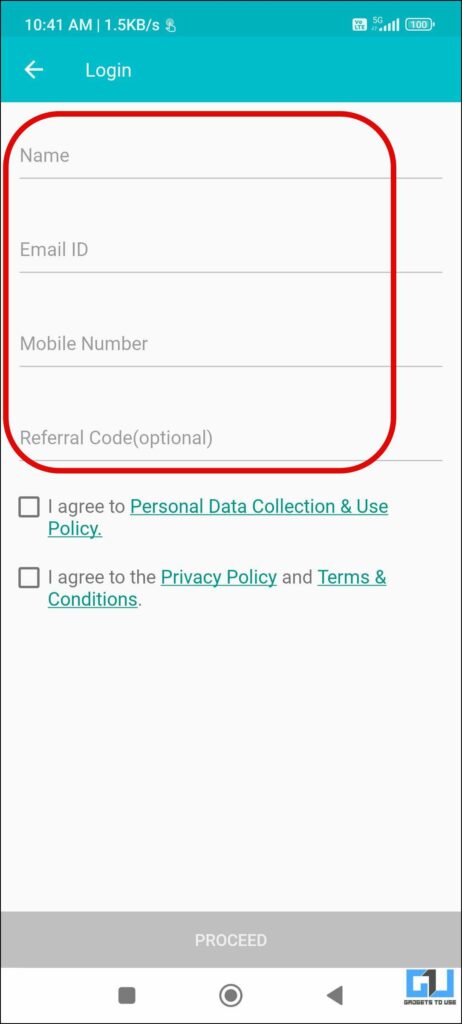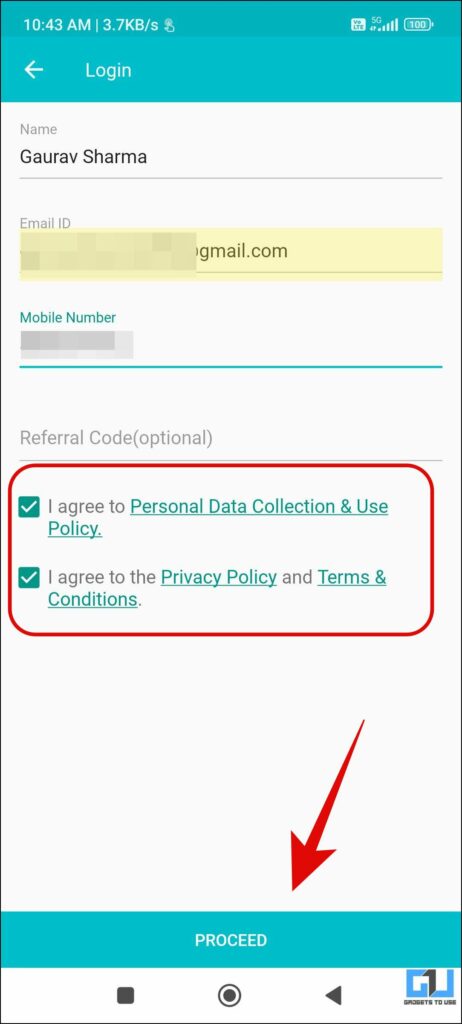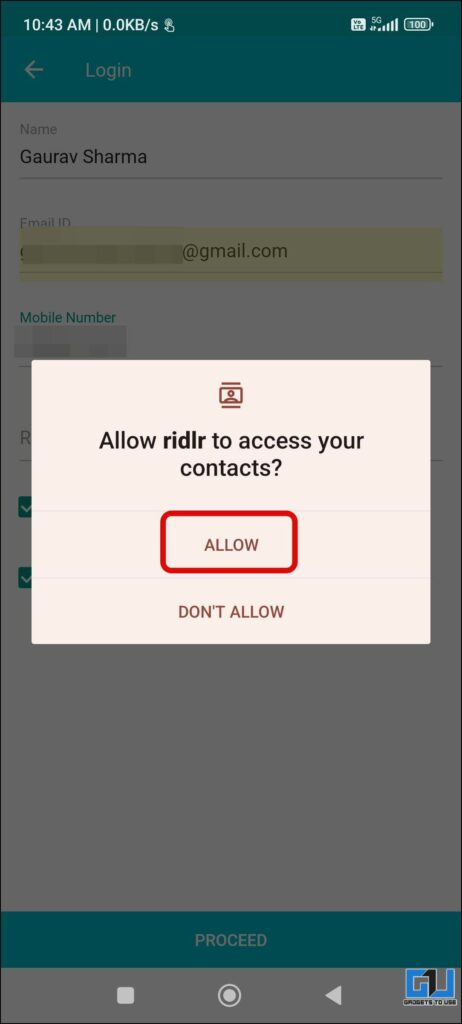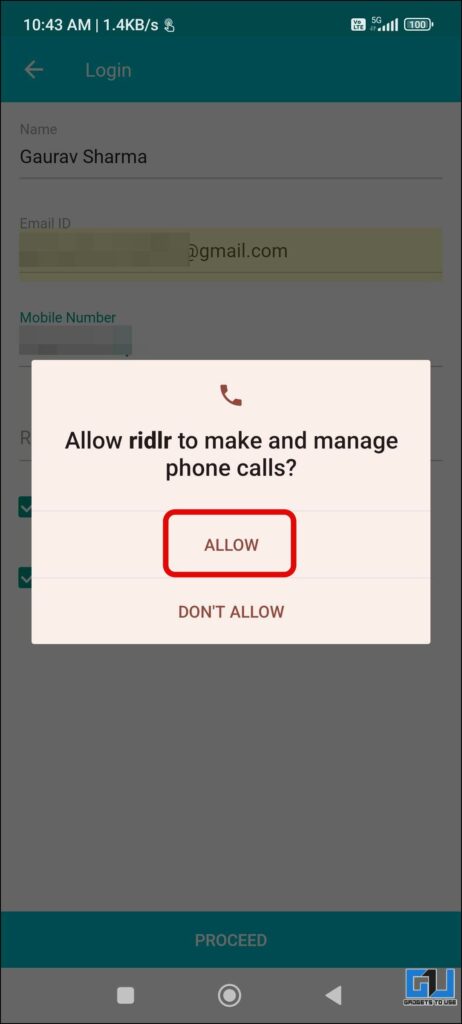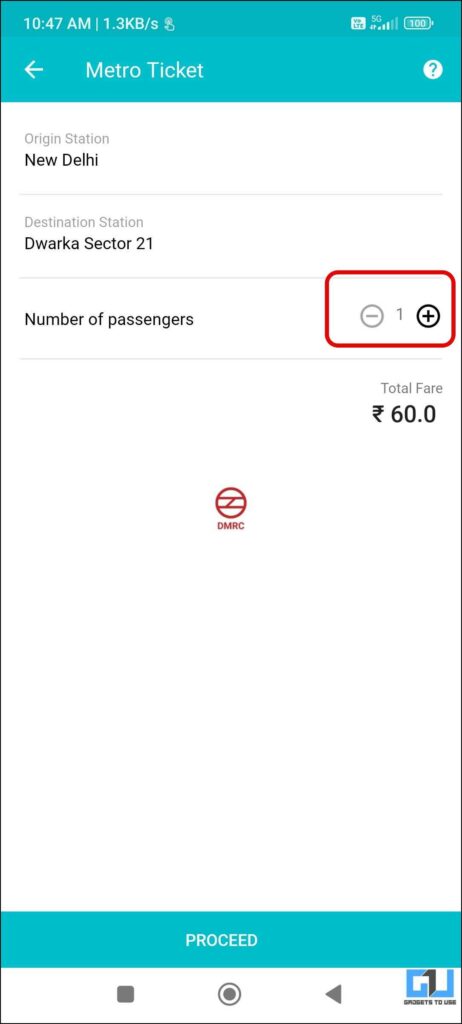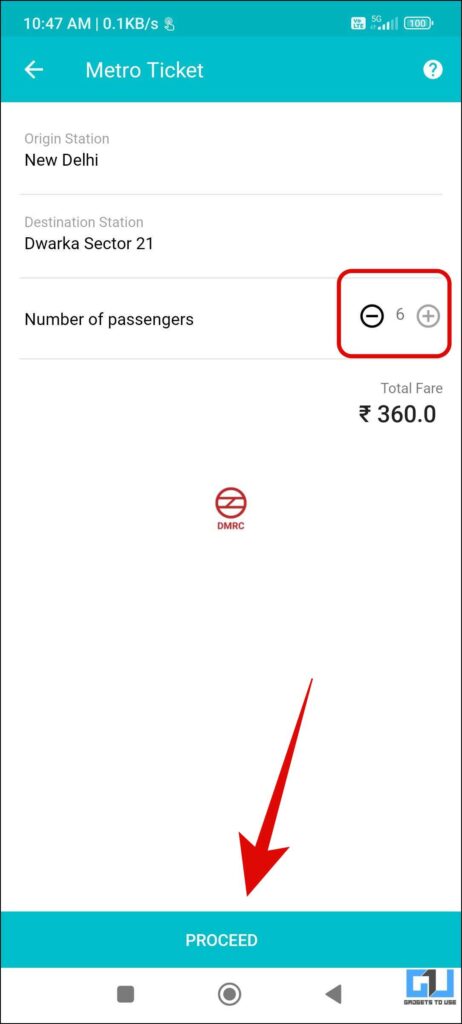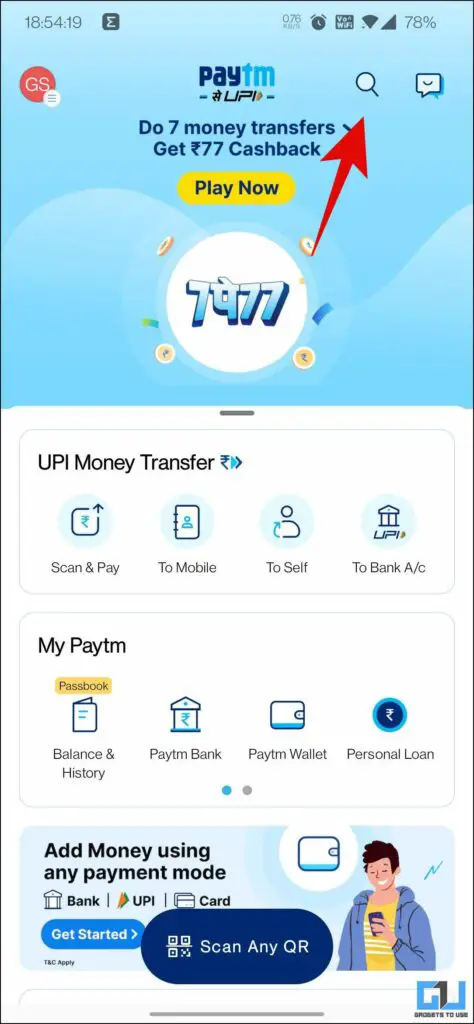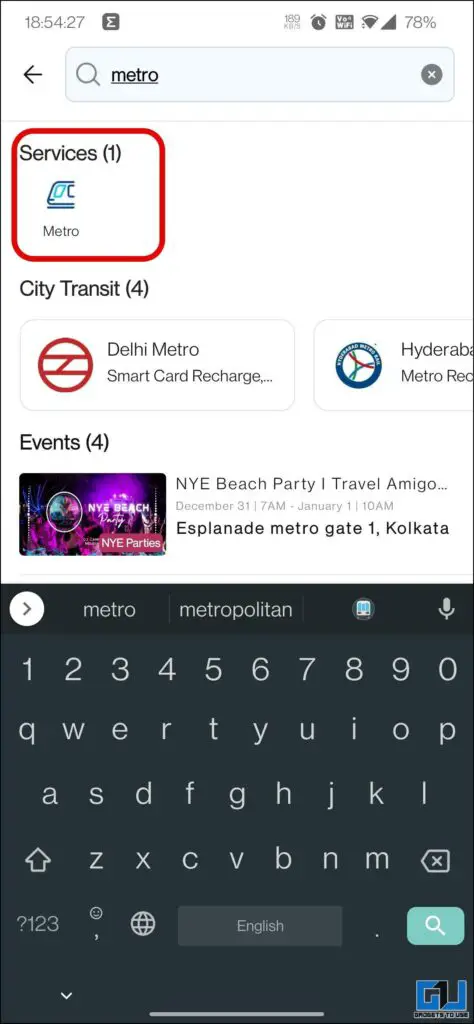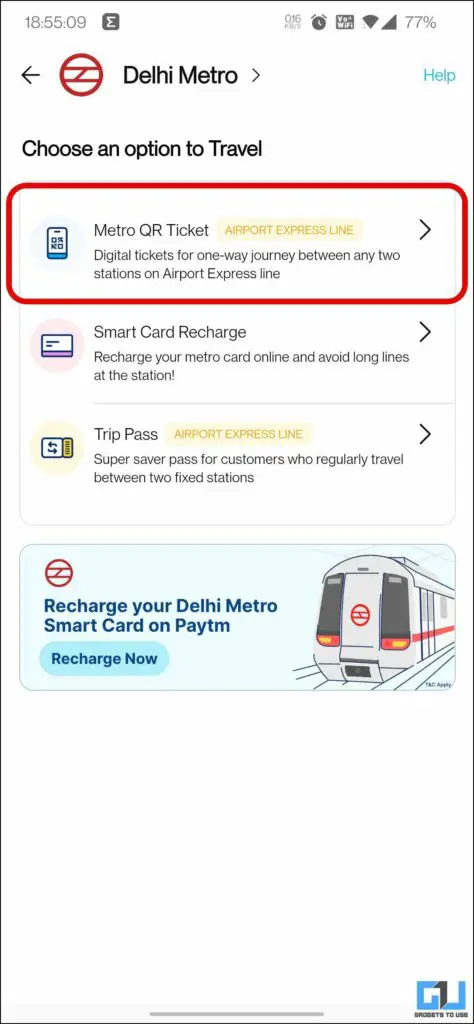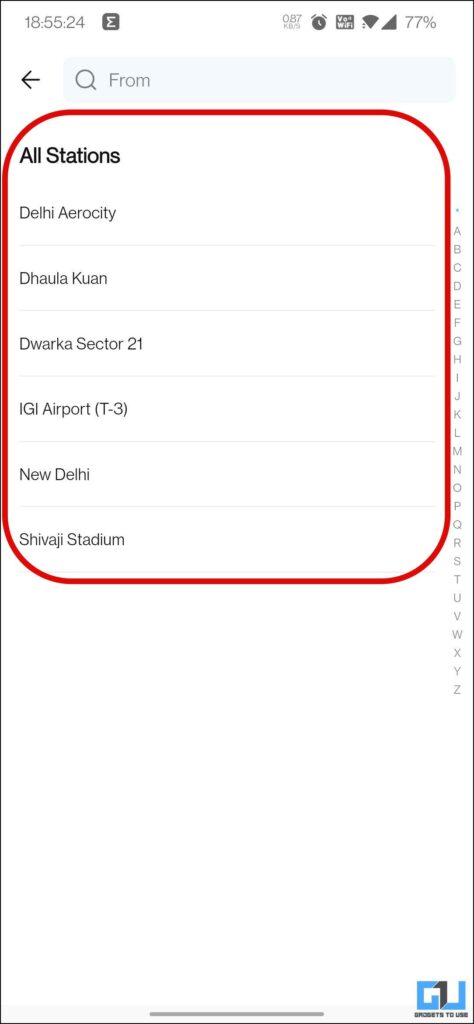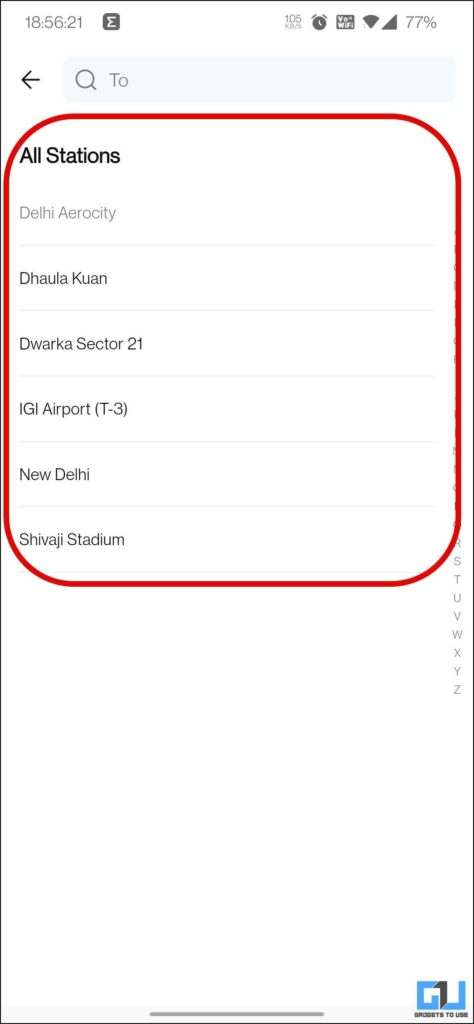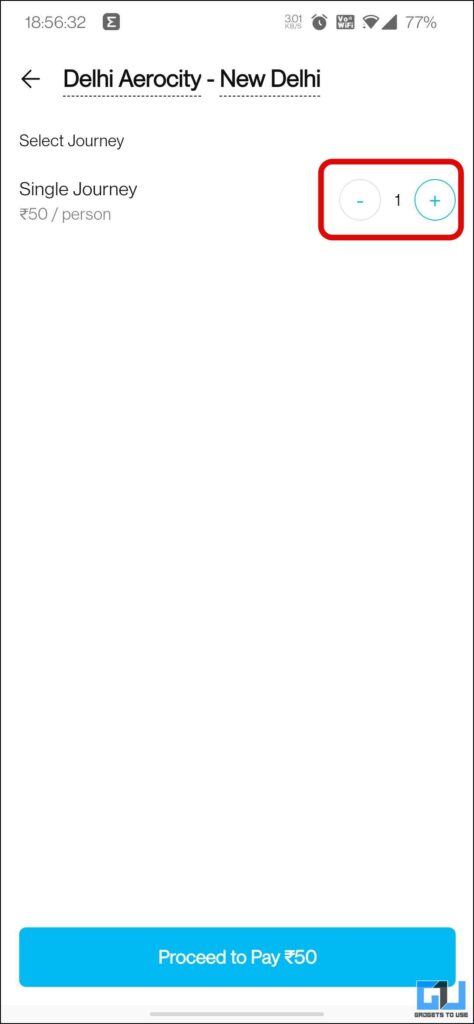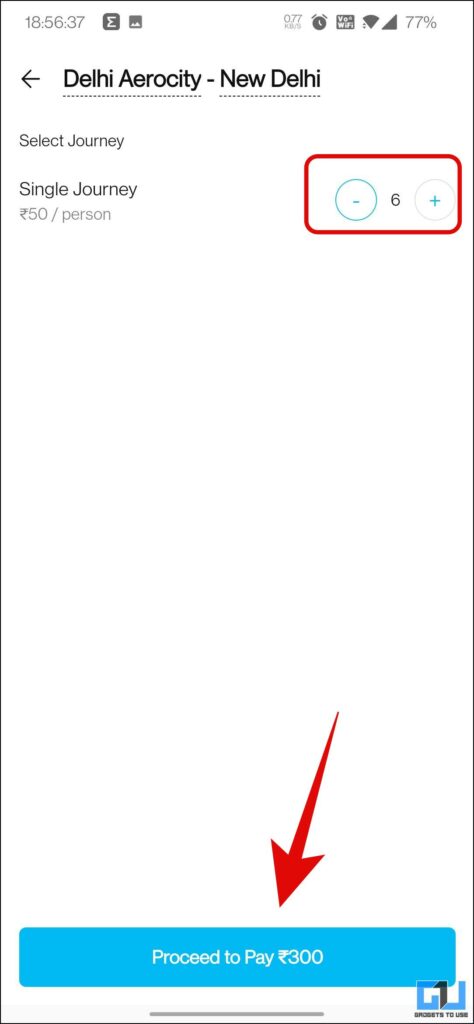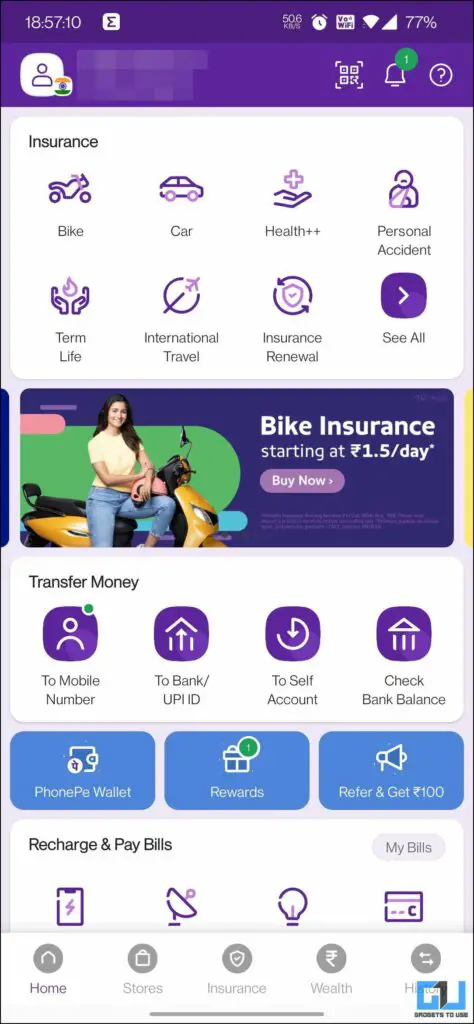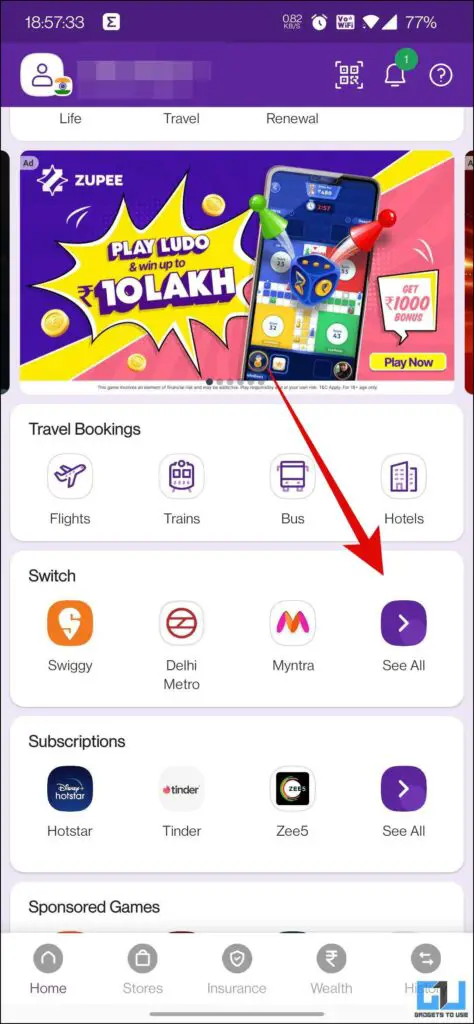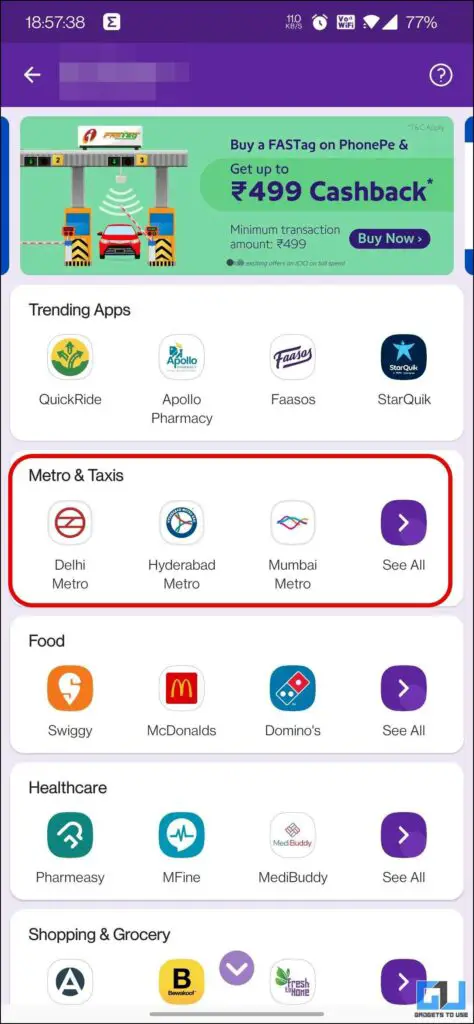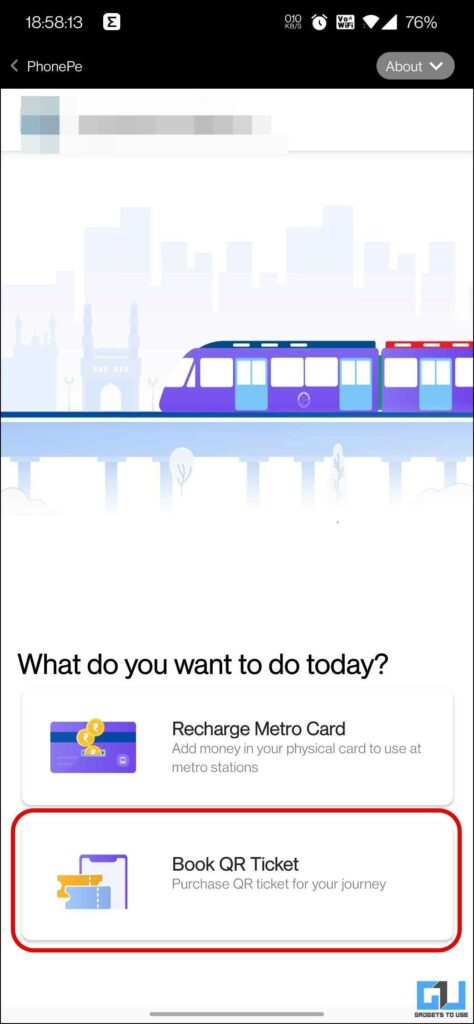[ad_1]
After the introduction of QR Code-based tickets, at the Delhi Metro’s Airport Express line, back in February 2020, the facility is now extending to other lines as well. In this read, we will discuss how to book and use the Metro QR ticket on the Delhi Metro network. Meanwhile, you can learn to book the Hyderabad Metro Ticket via WhatsApp.

Methods to Book Delhi Metro QR Code Ticket
Delhi metro is expanding the QR Ticket beyond the Airport Express line. As I’ve spotted the new Automatic Fare Collection (AFC) Gate, on the Red and Yellow line. Let’s have a look at the methods to book the Metro QR code ticket.
Use Ridlr App
The first way to book the QR ticket is through the Ridlr app, which is the first partner to facilitate and adopt the new ticketing system. Here’s how to book it via the Ridlr app.
1. Download and launch the Ridlr App (Android, iOS) on your phone.
2. Allow the Location permission to the Ridlr App.
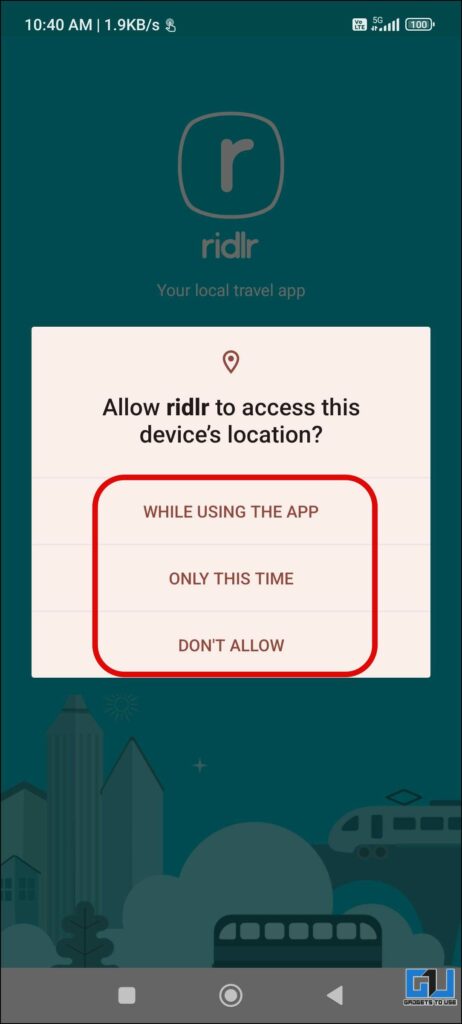
3. Now, tap on the Delhi Metro option.
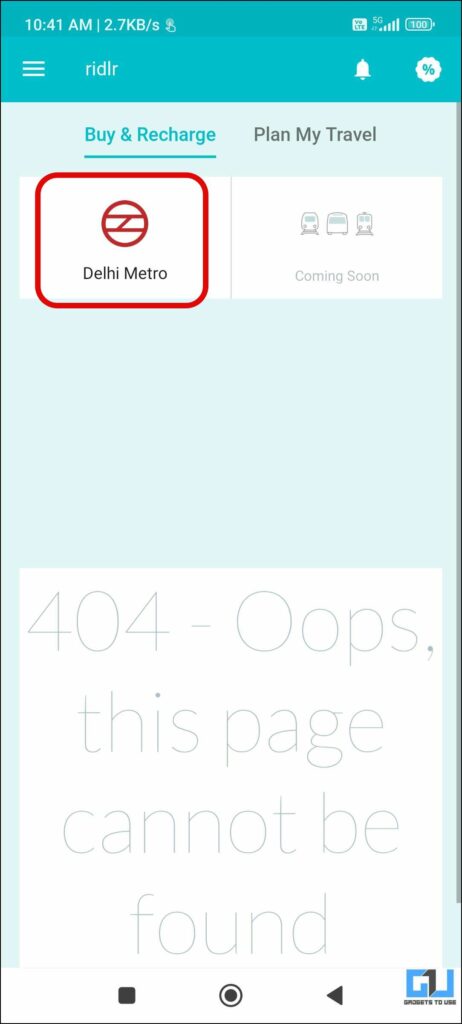
4. On the next screen, you can either buy a QR Ticket or a Trip Pass.
5. Enter your Name, Email ID, and Mobile Number. There’s an option to type in a referral code and agree to the check box for data collection, Privacy Policy, and Terms and Conditions. Finally, tap on the Proceed button.
6. Now, you need to Allow access to Contacts and Phone calls.
7. Complete the OTP Verification.
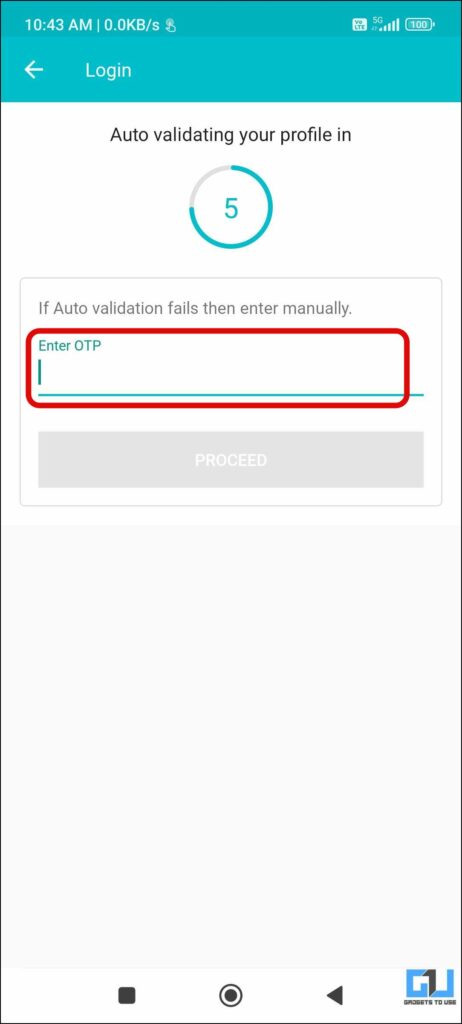
8. After verifying your number, tap the Continue button.
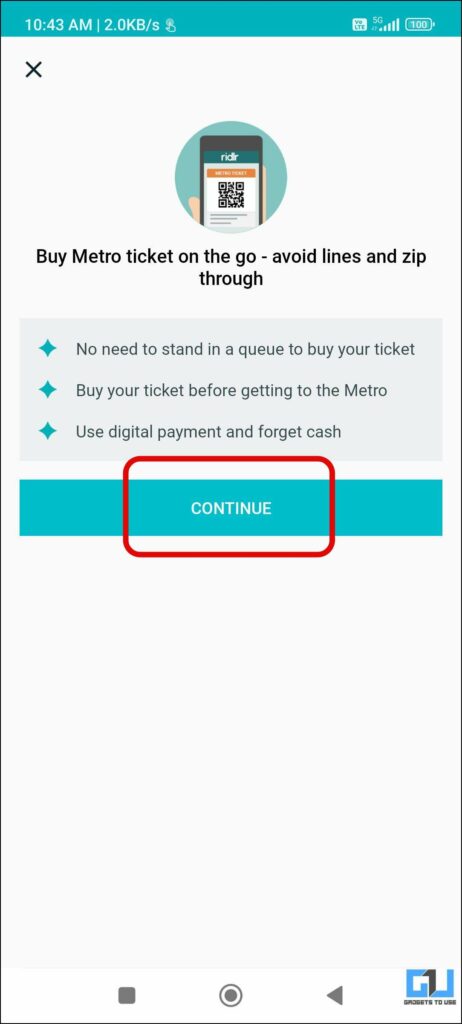
9. Now, you need to select Origin and Destination Station. You can buy tickets for up to 6 people.
10. Finally tap on Proceed, to complete the payment via UPI, Card, or Netbanking.
Use Paytm
Along side the Ridlr app, you can also book the QR ticket via Paytm app on your phone. Here’s how you can book the ticket via the Paytm app.
1. Launch the Paytm App (Android, iOS) on your phone.
2. Search for Metro in the app, and then select Delhi Metro.
3. On the next screen, tap on Metro QR Ticket.
4. Now, enter the Source and Destination Station.
5. You can buy tickets for a maximum of 6 people, and click on Proceed to Pay.
6. You can complete the payment from your Paytm Balance, Payments Bank, or UPI.
Note: Similarly, you can buy QR Code Tickets for Bengaluru Metro, Hyderabad Metro, and Mumbai Metro.
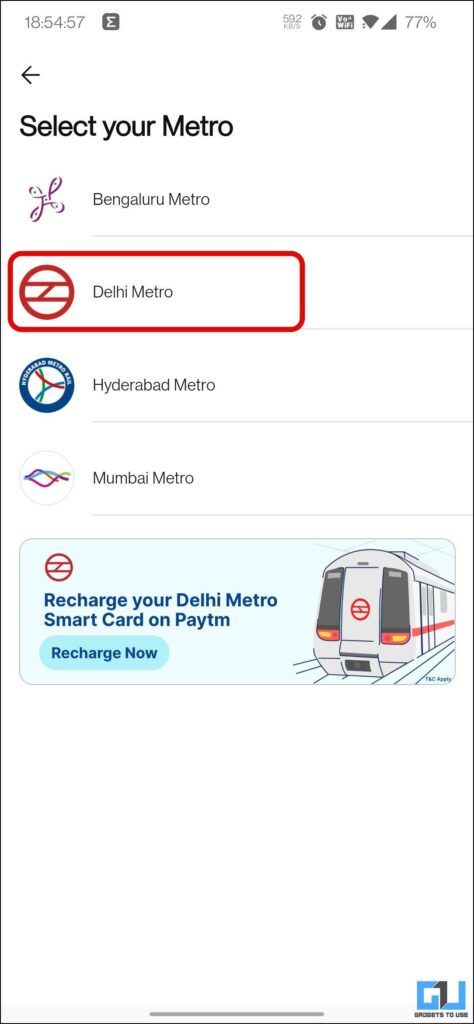
Use PhonePe
Just like Paytm, you can also use the PhonePe app on your phone to book the QR ticket for your metro travel on the Delhi Metro Network. Here’s how:
1. Launch the PhonePe App (Android, iOS) on your phone.
2. Scroll down and click the See All button under the Switch category.
3. Here, tap on Delhi Metro and then tap on Book QR Ticket.
4. Now, enter the start and destination station and mention the number of passengers. You can buy tickets for up to 6 passengers.
5. You can buy tickets either for a one-way journey or a return journey.
6. Now, complete the payment to buy your ticket.
FAQs
Q: How to Get the QR Code Metro Ticket?
A: You can buy the QR code ticket for the metro either from the Ridlr App, Paytm, or PhonePe. Follow the steps mentioned above to learn the steps.
Q: How to use the QR code Ticket in Delhi Metro?
A: You need to get the QR ticket using any of the three methods mentioned above, and scan the QR code ticket at the entry and exit gate while traveling.
Q: Why I am not able to book a New metro QR Ticket?
A: You can’t book another QR Ticket, unless you exit with your last purchased QR ticket, or it has expired after the end of the business day, whichever is earlier.
Q: When can I buy the Metro QR Ticket?
A: The QR ticket can be bought from 04:00 till 10 minutes prior to the last advertised train timing, from any of the three methods mentioned above.
Q: Can I exit from any station with a Metro QR Ticket?
A: With the Metro QR Ticket, you can enter from the selected station. But can exit from:
- Selected station, or
- Any station before the destination station, or
- Stations with the same fare.
Q: For how long is the Metro QR code valid?
A: The Metro QR Ticket is valid for:
- 65 minutes – entry/exit from a different station
- 30 minutes – entry/exit from the same station
Q: How to exit from the Metro, when my phone is dead, or lost with QR Ticket in it?
A: If your phone is dead or lost while traveling in the metro, and you don’t have access to the QR ticket. Then you will be considered traveling without a ticket. As of now, there’s no clarity about how to exit, in such case you can contact Ridlr support at 18001213233 or email them at [email protected].
Wrapping Up
So this is how you can buy and use travel in the metro using the QR ticket in Delhi Metro, Bengaluru Metro, Hyderabad Metro, and Mumbai Metro. Currently, the QR code ticket works on the Airport line of the Delhi metro network and is expected to roll out on other lines soon, as the QR ticket-compatible AFC gates are being installed on the Red and Yellow lines of the Delhi Metro. I hope you found this useful, if you did, make sure to share it. Check out other tips linked below, and stay tuned to GadgetsToUse for more such tech tips.
You might be interested in:
You can also follow us for instant tech news at Google News or for tips and tricks, smartphones & gadgets reviews, join GadgetsToUse Telegram Group or for the latest review videos subscribe GadgetsToUse YouTube Channel.
[ad_2]
Source link