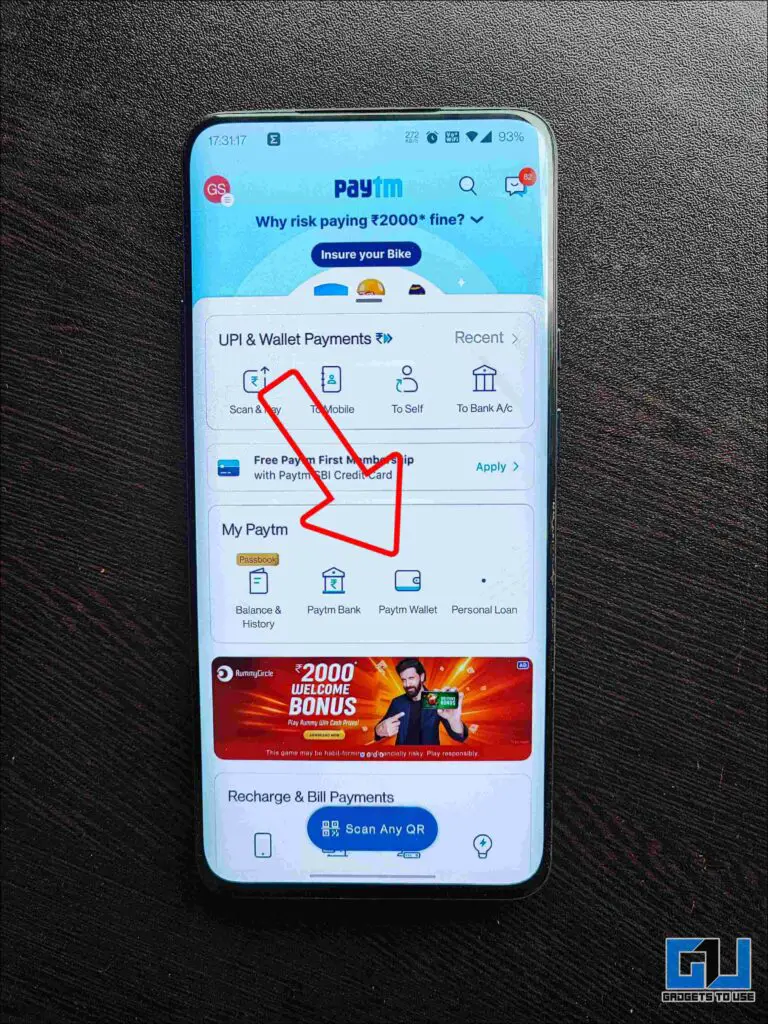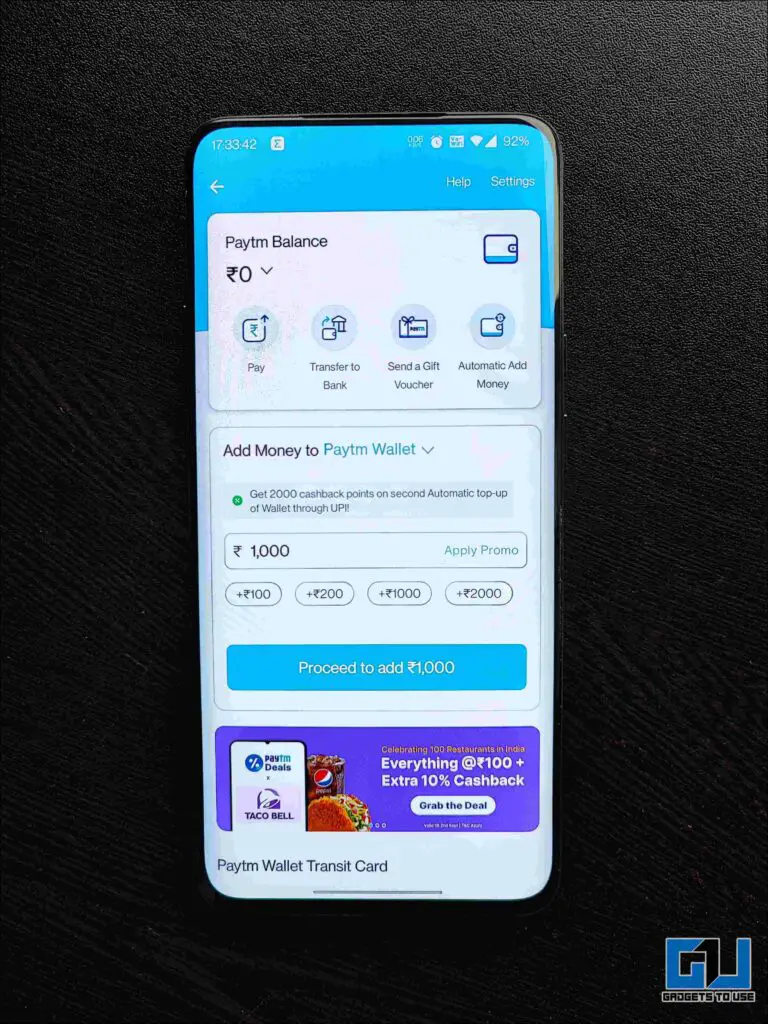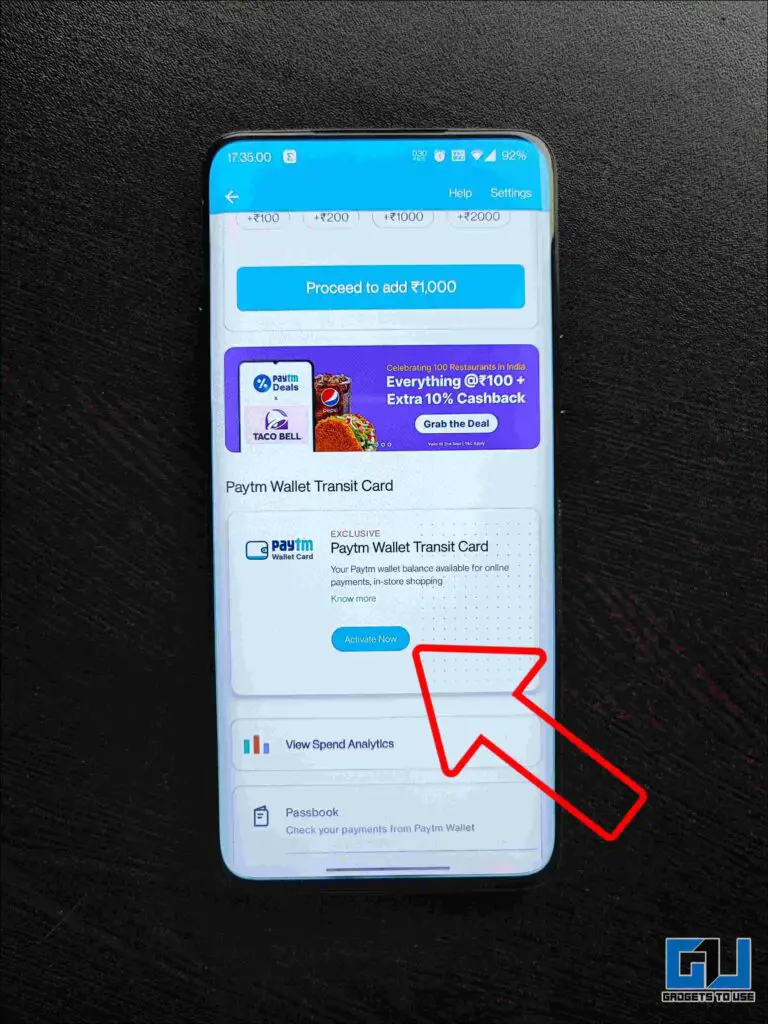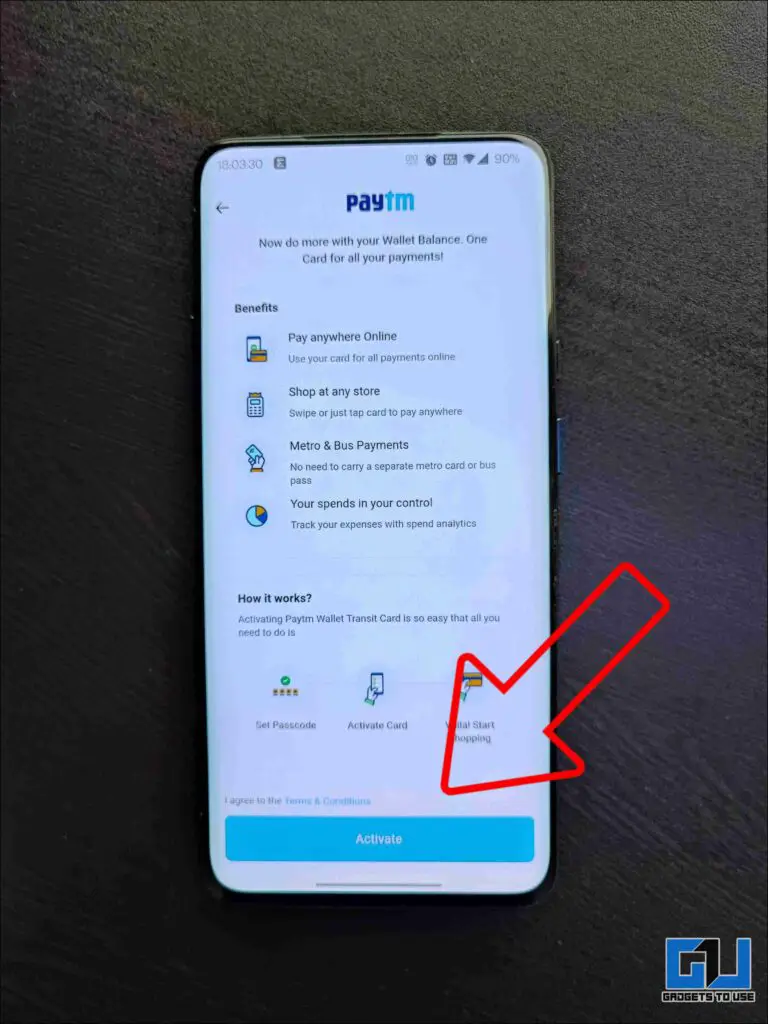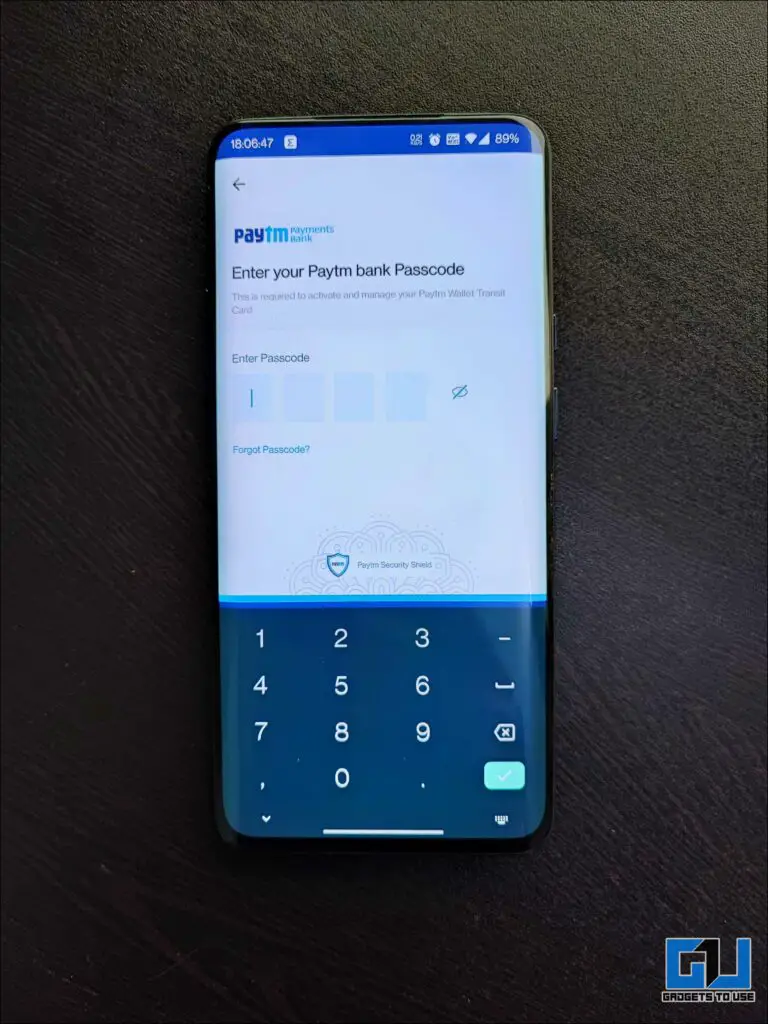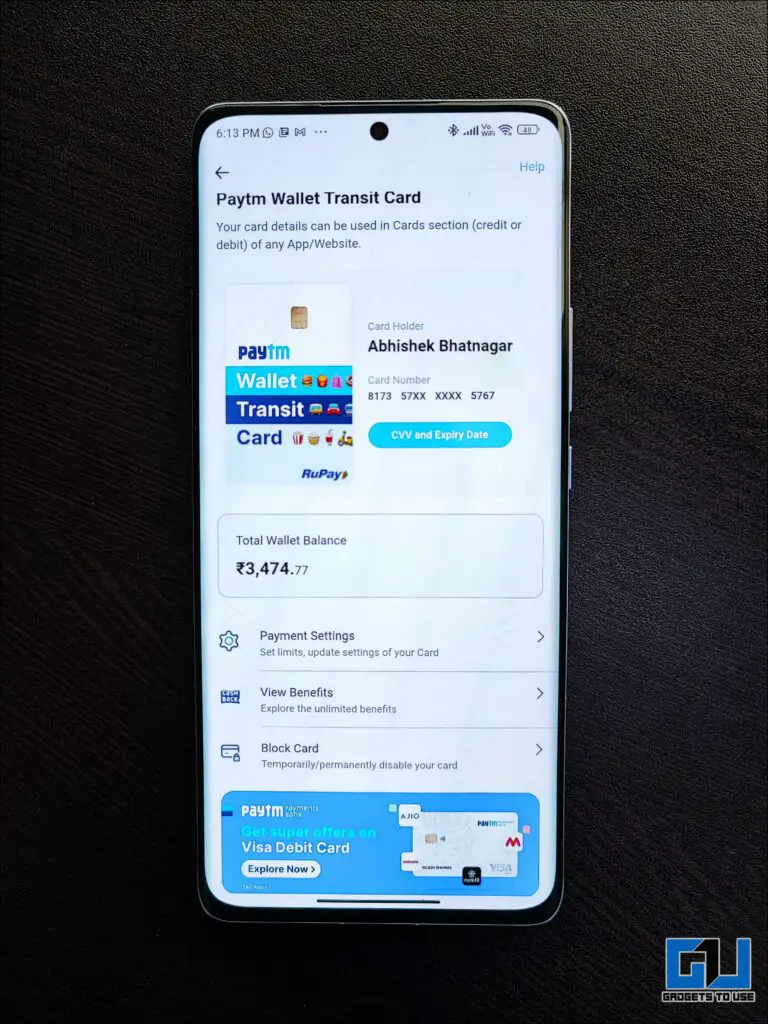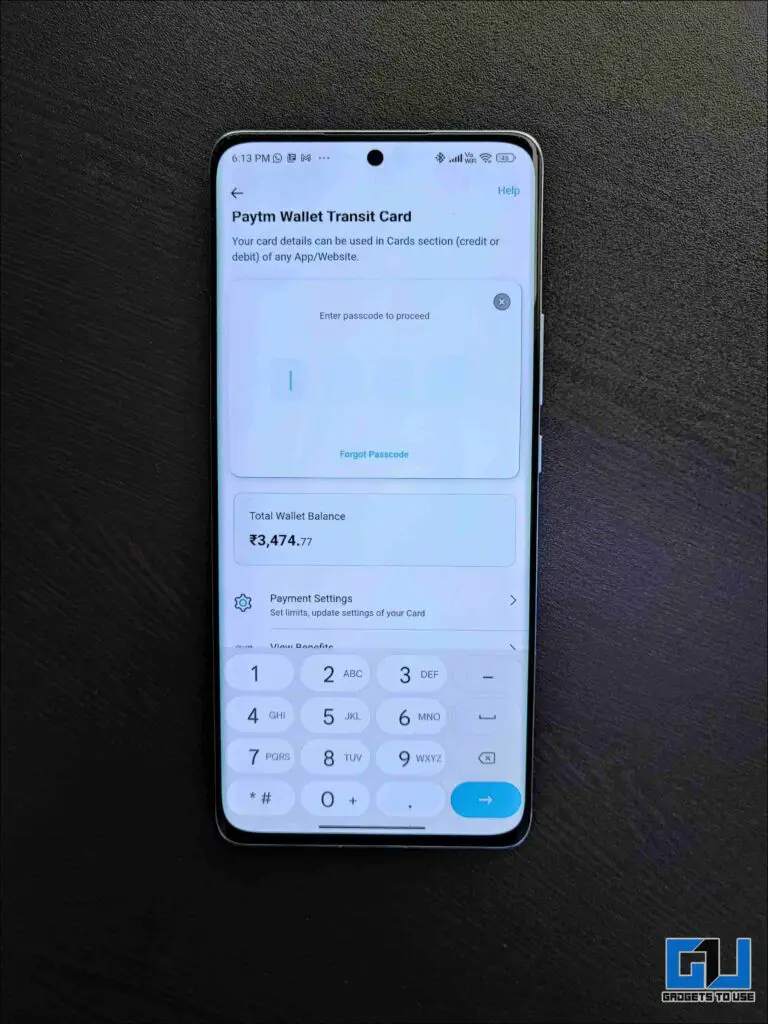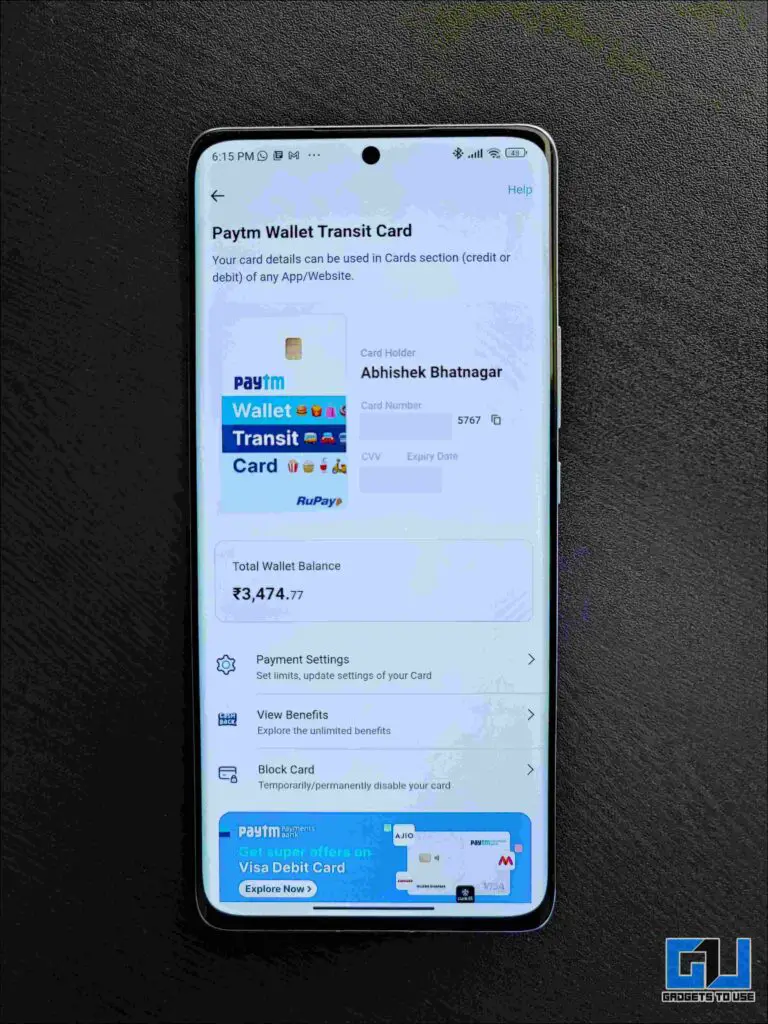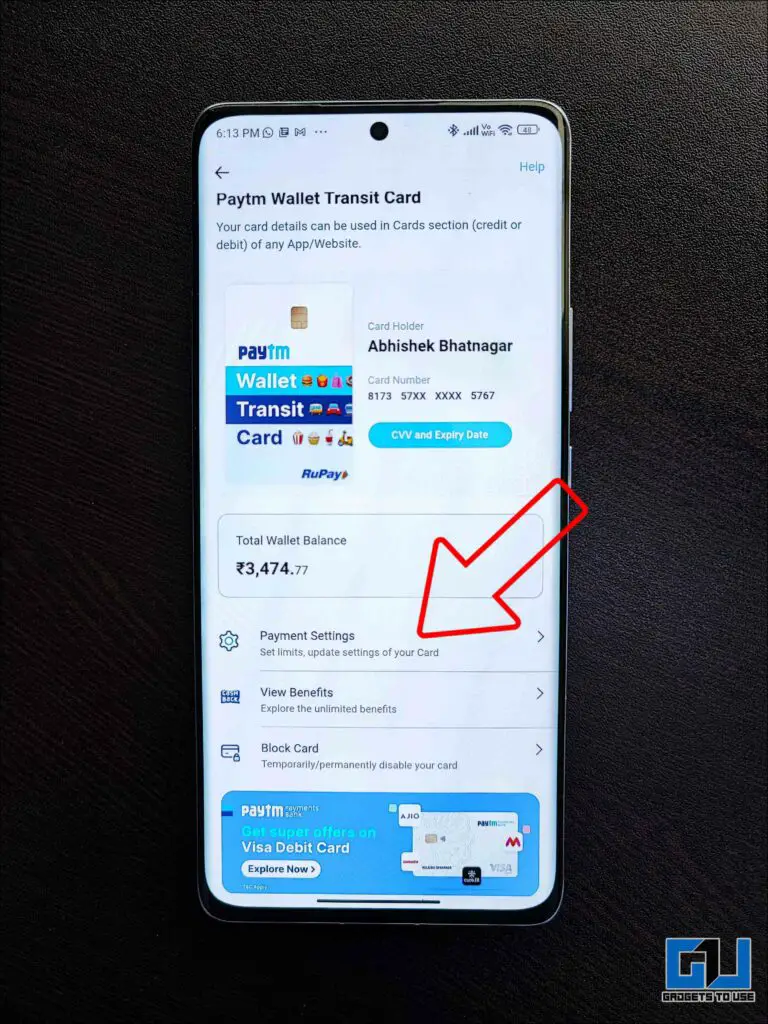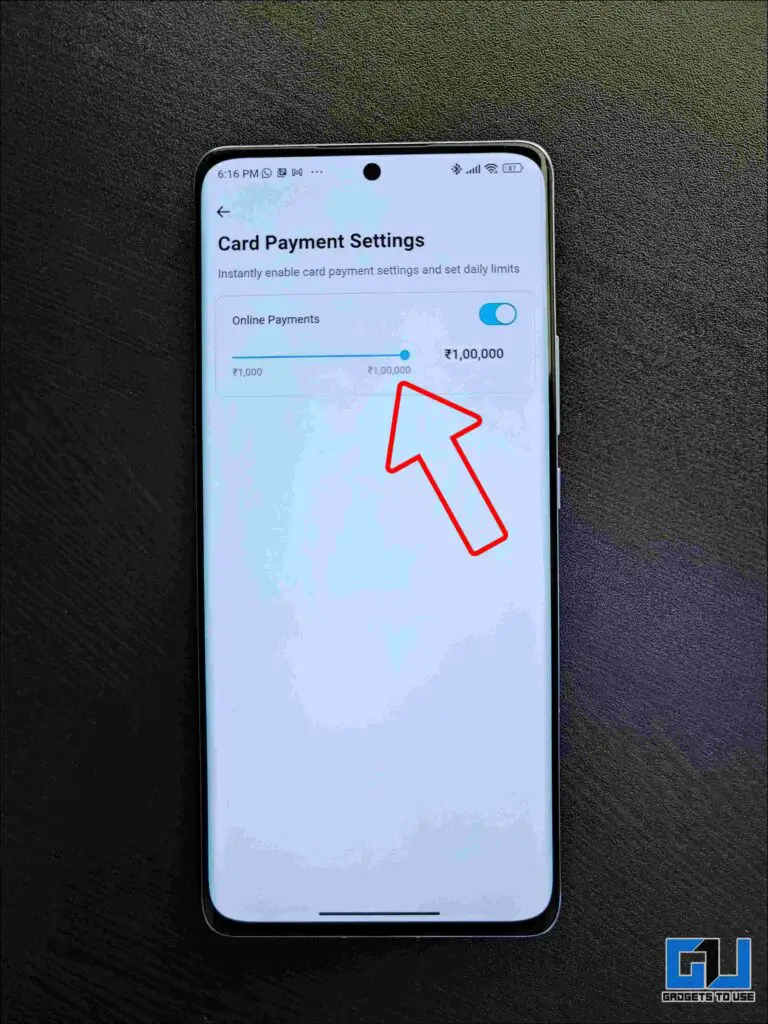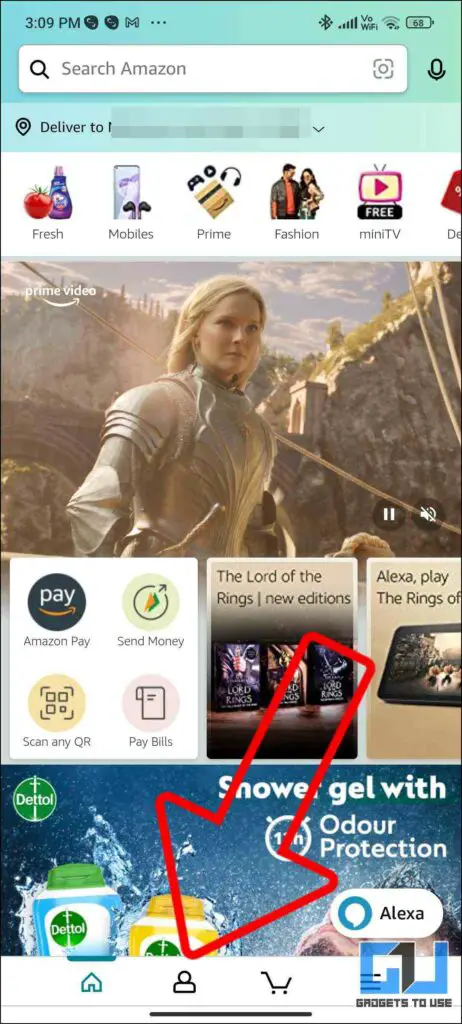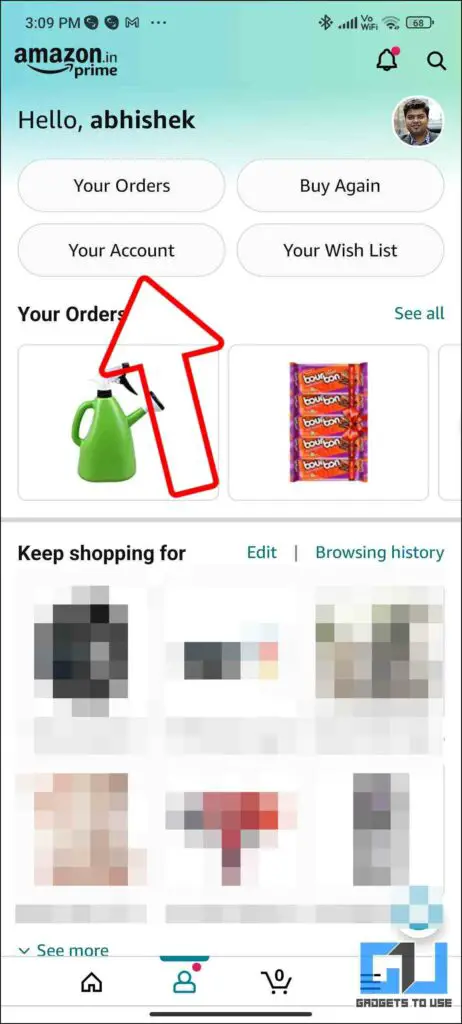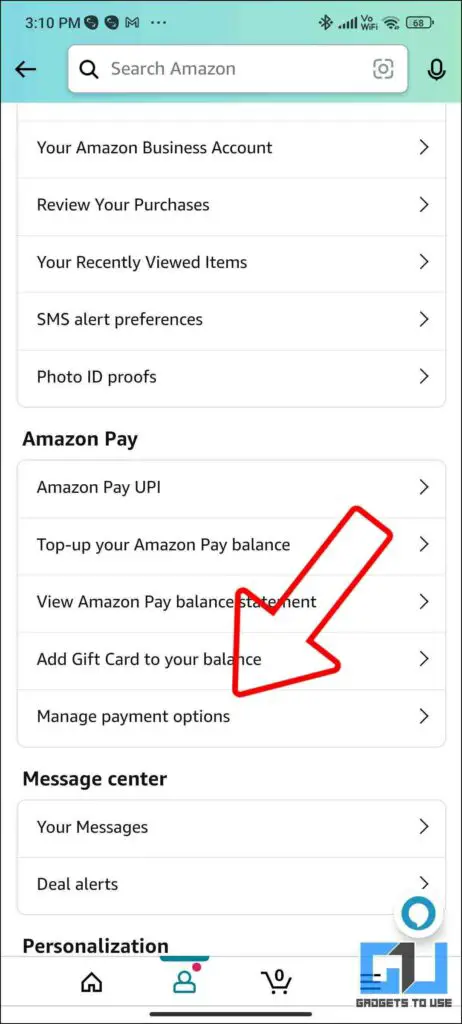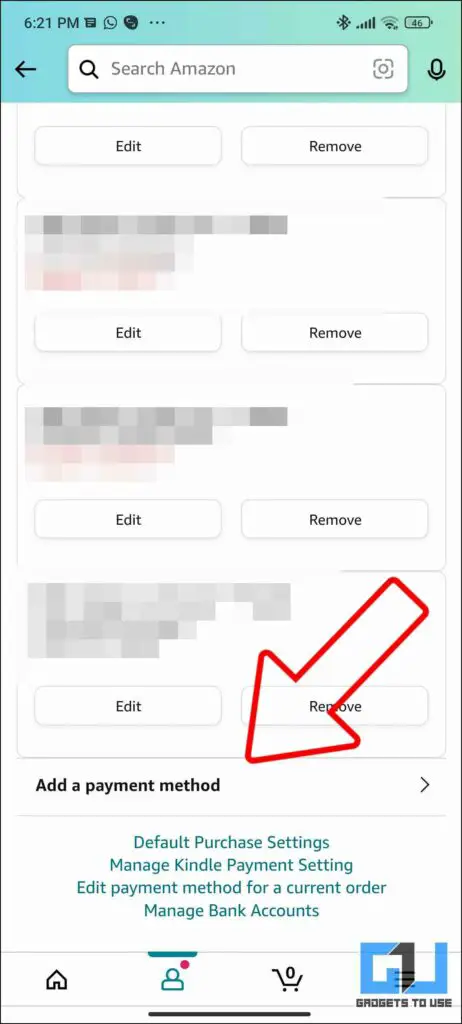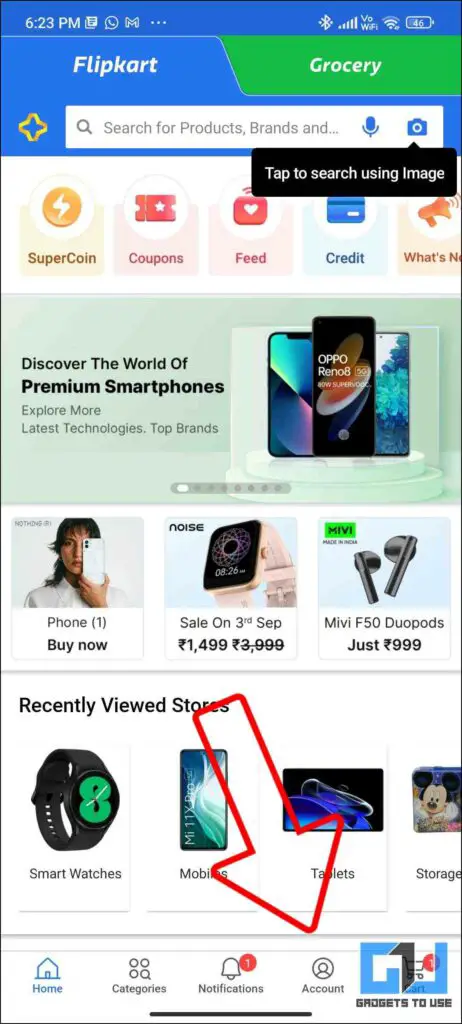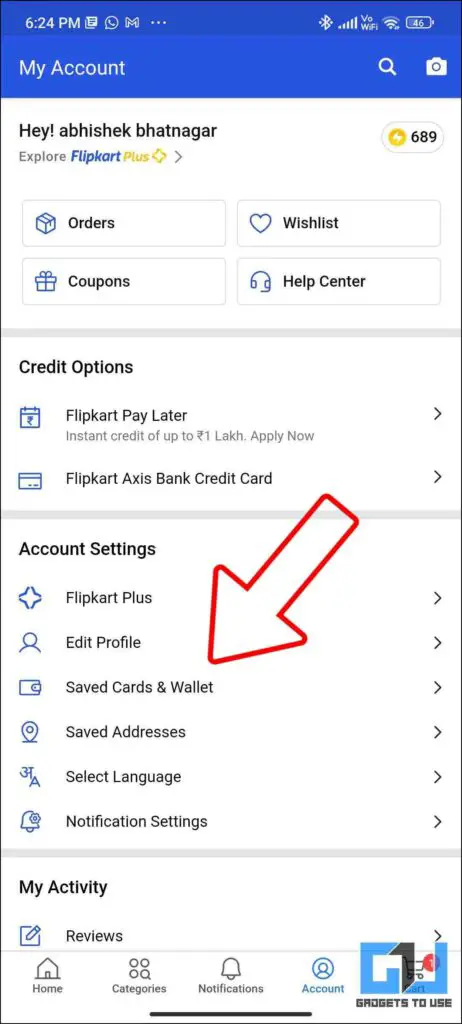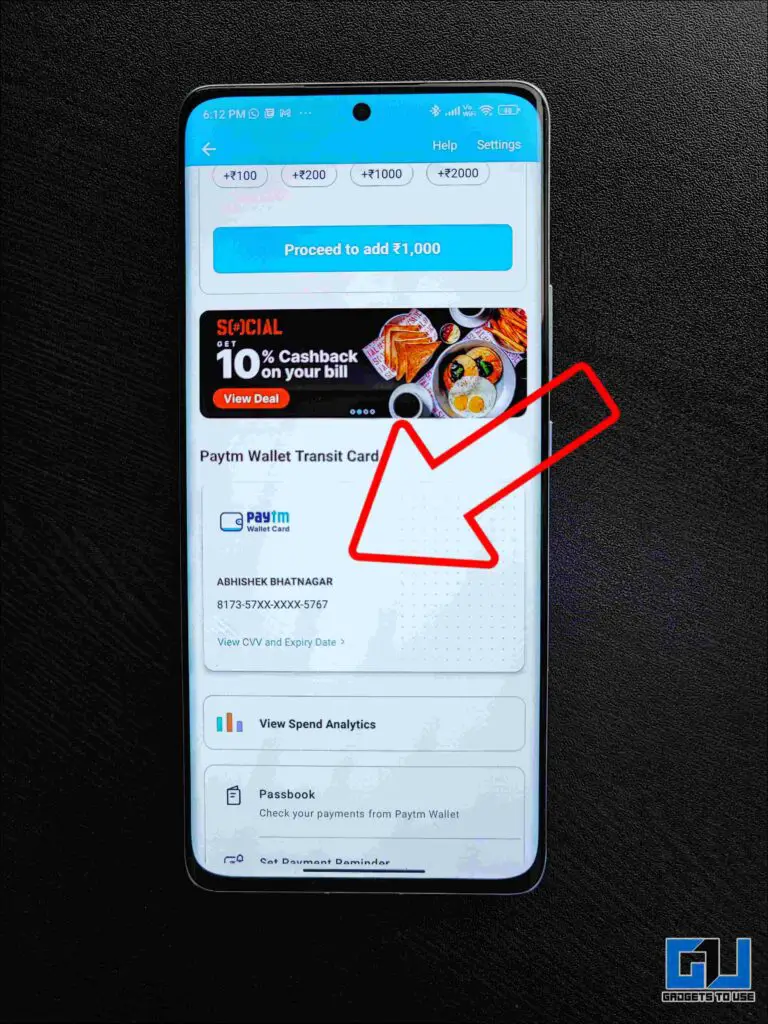[ad_1]
Paytm enjoys the privilege of most used payment app for both UPI and wallet transactions, it is used across the country be it the most popular mall in your area, or your local fruit seller, everyone accepts payment via Paytm. To take it to the next level comes the Paytm Transit Card, which allows everyone to have a virtual card linked to their Paytm Wallet Balance, allowing you to shop on platforms like Amazon and Flipkart just like a debit card, which can be super useful for students. Today we will cover everything, about the Paytm Transit Card like benefits, how to get it, where can you use it, and more.

What is Paytm Transit Card?
The Paytm Transit Card is a universal prepaid card launched by the Paytm Payments Bank, with the vision of One Nation, One card. This card can be used to make payments on all online platforms, where a RuPay Debit or Credit card works like Flipkart, Amazon, other shopping portals, or even merchants. In the future, there will be an option to get a physical Paytm Transit Card, which can be used across the nation, to facilitate payments for purchases via PoS machines, Tap and Pay, Metro, and bus travel, it would even allow ATM withdrawals and international payments in future.
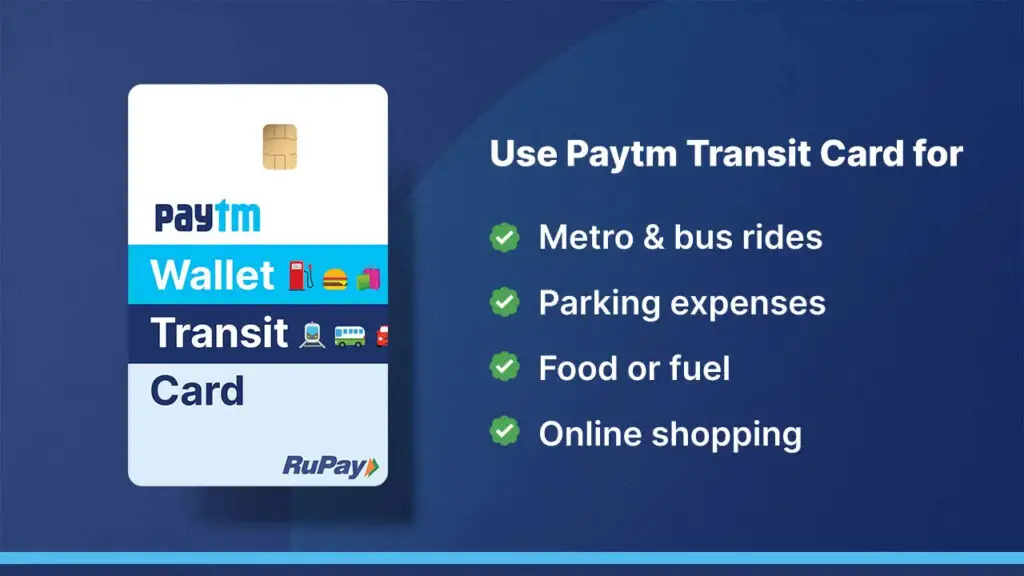
Benefits of Paytm Transit Card
The Paytm Transit Card is backed by the vision of One Nation, One card. It supports this vision it offers the following benefits to the cardholders:
- Ease of Use to Pay online anywhere
- Shop at any store, by either swipe or tap to pay (will roll out in the future)
- Easy payment for your Metro and Bus travel needs (will roll out in the future)
- Set daily transaction limit
- Track your expenditure from the passbook
- View your spend analytics
Steps to Create A Paytm Transit Card
You can get yourself a Virtual Paytm Wallet Transit Card, right from the Paytm app on your phone, which will be linked to your wallet balance, in the app. Here’s how you can get it.
1. Launch Paytm on your Phone, and go to Paytm Wallet under the My Paytm category.
2. Scroll down and click on the Activate Now button, for Paytm Wallet Transit Card.
3. On the next page, you will be greeted with some benefits of this card, scroll down and tap on Activate.
4. You need to set a four-digit PIN to activate and manage your Paytm wallet Transit card.
5. Once you have set up the PIN, your virtual Paytm Transit card will be allotted to you, and have the following details your name, card number, expiry date, and CVV number.
6. Under the payment setting, you can control Online payments of your Paytm Transit card, along with changing the daily transaction limit, which is capped to INR 1 lakh.
How to Add Paytm Transit Card on Amazon?
Now, that you have created your Paytm Transit Card, now it can be linked to your Amazon account as follows.
1. Launch the Amazon app on your phone, or you can even visit the Amazon website.
2. Go to your account settings, and tap on Your Account.
3. Scroll down, and tap on Manage Payment Options. Here again, scroll down, and choose to Add a Payment method.
4. On the next screen tap on Add A Credit or Debit card, and fill in the name on the card, card number, expiry date, and confirm by tapping Add your card.
Once the Paytm Transit card is linked to your Amazon account, you will be able to see it under your saved cards section. Now, this Paytm transit card can be used as a normal debit card, where any payment you make will require an OTP, and the amount will be deducted from your Paytm Wallet Balance.
How to Add Paytm Transit Card on Flipkart?
Similarly to Amazon, you can add your Paytm Transit Card to your Flipkart account, as follows.
1. Launch the Flipkart app on your phone, or you can even visit the Flipkart website.
2. Go to your account settings, scroll down and tap on Saved Card & Wallet.
3. Here tap on Add New Card.
4. On the next screen, fill in the card number, expiry date, and the cardholder’s name, you can also choose to add a card label as well. Now, tap on Save.
Once the Paytm Transit card is linked to your Flipkart account, you will be able to see it under your saved cards section. Now, this Paytm transit card can be used as a normal debit card, where any payment you make will require an OTP, and the amount will be deducted from your Paytm Wallet Balance.
How to Block and Unblock the Paytm Transit Card?
Paytm Transit Card works like a traditional debit card where in case of misuse, you can block it, right from the Paytm app on your phone. Here’s how to do it:
1. Launch Paytm on your Phone, and go to Paytm Wallet under the My Paytm category.
2. Scroll down and click on your Paytm Wallet Transit Card.
3. On the next screen, tap on the Block card option, you need to enter the PIN that you use to see your card number.
4. Once you have verified your identity with PIN, your Paytm Wallet Transit Card will be blocked temporarily. Once the card is blocked you will receive an SMS alert for the same.
Note: You can follow the same steps to unblock your Paytm Wallet Transit Card as well. Once the card is unblocked you will receive an SMS alert for the same.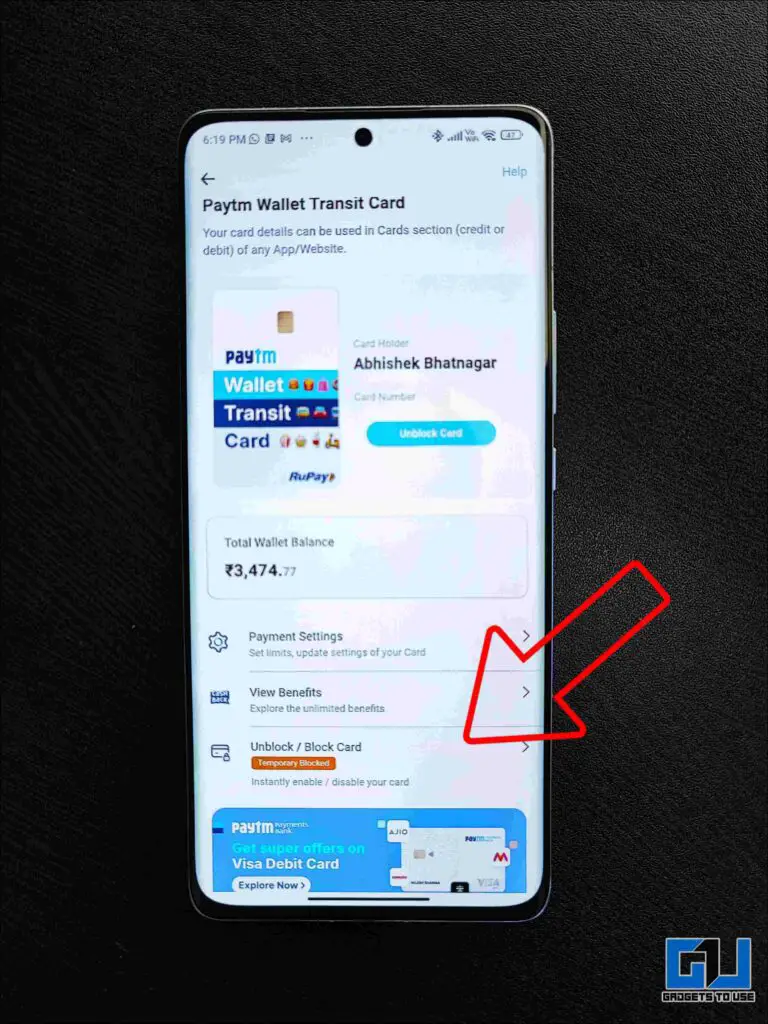
FAQs
Q: Which metros support Paytm Transit Card?
A: Once the physical Paytm Transit Card comes out in the future, initially it will be supported on for Delhi Airport Express Line, Ahmedabad Metro, and Hyderabad Metro. The support will be extended to all metros across the country.
Q: Is the Paytm Transit Card Free?
A: Yes, the Virtual Paytm Transit Card is absolutely free, anyone can apply for it. You just need to have a sufficient balance in your Paytm Wallet, in order to use it. However, in the future, the physical card will have an annual subscription fee.
Q: I don’t have a Bank Account. Can I still get the Paytm Transit Card?
A: Yes, even if you do not have a bank account you can still get the Paytm Transit Card, as it is linked to your Paytm Wallet balance. However, you need to get your KYC done in order to activate your Paytm Wallet.
Q: Can I block my Paytm Transit Card?
A: Yes, you can block your Paytm Transit Card from your Paytm app, we have mentioned the process to block the same in the above in this guide.
Q: Will the payments Initiated before blocking my card be processed?
A: Yes, transactions initiated before temporarily blocking the Paytm Transit Card, will still continue and reach the terminal state.
Q: I forgot my PIN for Paytm Transit Card, how can I reset it?
A: In such a case you, can either reset it from the Paytm app itself, via an OTP verification, or contact Paytm customer care.
Wrapping Up
So that was all about the Paytm Transit Card, we have covered what it is, the benefits it offers, future plans, and how to get it, link it with your Amazon and Flipkart account, along with how to block it, and other FAQS. It can turn out to be useful for people who don’t have their own bank account, like students, as they can enjoy the convenience of paying online, without linking someone else’s UPI or card. As we say with great power, problems come tagged along, as there are scammers as well, check out our guide to stay safe from spoof Paytm Apps. I hope you found this article useful; if you did, make sure to like and share it. Check out other useful tips linked below, and stay tuned for more such tech tips and tricks.
You might be interested in:
You can also follow us for instant tech news at Google News or for tips and tricks, smartphones & gadgets reviews, join GadgetsToUse Telegram Group or for the latest review videos subscribe GadgetsToUse YouTube Channel.
[ad_2]
Source link