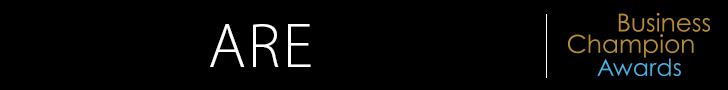[ad_1]
It’s no secret that cybersecurity attacks are on the rise. After the globe saw a 600% rise in cybercrime post-pandemic, the new shift online has left both consumers and business leaders worried about their data.
Stepping into a digitally dominated future, online businesses must stay ahead of the cyber curve, especially if they want to keep their consumers coming back.
In a bid to win the attention of your target demographic, your site must be easily accessible and, most importantly, credible amongst other competitors. In fact, a whopping 88% of consumers will not trust a website after having a bad user experience and are twice as likely to stop sharing their data with a company.
When it comes to improving your website’s cybersecurity, your UX design plays an essential role in boosting site credibility and consumer confidence. From introducing data encryption to improving transparent design, a well-optimised site structure is key to reducing your chances of a data breach.
Stick with us as we discuss the cybersecurity risks to watch out for and reveal four essential UX/UI strategies that will prioritise your site’s data security.
The importance of cybersecurity 2022
Did you know that three-quarters of SME businesses make no effort to protect their website from cyber-breaching?
While cybersecurity risks have risen dramatically in just the last two years, many business leaders still fail to design with safety in mind. Not only does a reluctance for data protection put a company at financial risk, but those who forget simple steps, such as password authentication, will also see their credibility plummet amongst online consumers.
Over 80% of consumers are worried about how their data is handled online. In the wake of the viral Cambridge Analytica Scandal that saw 832,000,000 records exposed between 2017-2019, it’s no wonder that data protection remains a key concern for an online audience.
If brands want to see high levels of engagement, they must take steps to reassure their customers that their personal information is safe. As the cybersecurity market expands, all businesses should be exploring security-driven solutions if they want to keep climbing up within their industry.
As you can see above, the global cybersecurity market is on the move, tipped to be worth over $300 billion in 2026.
This spending will be poured into blockchain-based encryption, AI-generated risk identification and secure web development.
For smaller businesses looking to boost their cybersecurity on a budget, your UX design is the first place you should start. Making some simple tweaks to your site structure and settings is relatively fuss-free, but could save you thousands on cyberattack damages while boosting consumer confidence.
4 UX/UI strategies that prioritise data security
Prioritising a cyber-safe design strategy is essential in the battle to win over your consumers. On par with demands for hyper-personalisation and mobile-friendly design, transparency remains one of the key concerns for consumers when it comes to engaging with an online brand.
In order to tackle this head-on, it’s time to start revamping your security flows, conducting cybersecurity audits and designing with transparency in mind. Here are four cyber-safe must-haves that you should add to your UX strategy today.
Simplify your security flows
While security flows are essential in a cyber-safe UX strategy, they are certainly not user-friendly. As one of the most disliked elements of UX optimisation, the ‘two-step authentication’ process can actually deter consumers, rather than reassure them.
Users crave an experience with minimal fuss. While introducing a captcha and multiple-step authentications is a great nod towards cybersecurity, a simple-structured sign-in option may be more favourable. The key here though is to provide the consumer with a simplistic, easily accessible experience, while still prioritising cyber-safety.
Using a link-authentication option at the sign-in window that directs a sign-in link to a user’s email can remove the need for multiple authentication systems, and provide the consumer with a secure route back to the website without needing to sign in again.
It is also important to prioritise intuitive navigation within your UX/UI design. Give the user plenty of login methods so that they can pick the method they feel most comfortable with. From passwords to fingerprints, there are a number of great options to choose from.
Design for Credibility
If you want to reduce your site bounce rate, it’s time to improve your authoritative design. As a thought leader within your industry, it’s important that your site appears credible and trustworthy when users first interact.
Optimising small but powerful elements within your site structure and design can reassure your user that your website is safe to engage with and share their information on. Making sure to check domain name and landing page copy are clear, credible and consistent across all online platforms is a great way to appear as a trustworthy source within your niche.
Reducing the number of ad-based popups and content crowding can also reinforce consumer trust, as your site will appear clean and less likely to be a source of spam.
Introducing nifty tools to your sign-in page is also a great way to convince your consumer of your credibility.
Password risk alerts are a great example of this. UI Developers can create AI-infused password protection APIs that can point out when a weak password is at risk of being breached. Specialised systems are simple to introduce, and can detect risk factors such as unvaried or short credentials.
Not only do password security audits boost site cyber-safety, but they are great at boosting consumer trust during the sign-in process.
Identify security holes by testing your UX
The key to improving site security, in the long run, is to test, test, test. In order to truly meet the need of your consumers, your site must be engaging, accessible and secure. There is no room for loopholes.
UX and UI developers must constantly be testing and addressing frequently breached areas of their UX design and be constantly adapting their strategy to patch up holes before they leak.
The best way to do this is to conduct a site security audit via screen-sharing software to access a number of platforms and pages while capturing in-site feedback.
Some of the key risk factors to look out for are username breaching, content sharing settings and holes within the end-to-end encryption.
Design for Transparency
A recent report from Edelman Trust revealed that 81% of consumers state that they need to trust a brand before they agree to buy from them.
The more transparent you are with your consumers, the more likely they will be to stay on your site. Building trust with your customers in the age of a cybersecurity epidemic is vital, especially if you want to build a loyal customer community.
The best way to incorporate transparency within your design is to highlight an easily digestible, clearly stated privacy policy within your content structure. Users should always have a say in how their data is collected, so introducing alerts and the ability to withdraw consent throughout the sign-up process is an easy way to remain transparent with them.
It’s also important as UX designers to have a strong grasp of third-party data collection and make users aware of a site’s individual third-party privacy at the beginning of a user flow. Better still, try to avoid collecting and storing sensitive information on-site this can proactively protect a business from data breaches.
A cyber-safe future
While there is still a long way to go, cyber-safe UX design trends are beginning to spike in popularity amongst SME businesses.
With the average user now expected to bounce off of a site page in three seconds if they are unhappy with their experience, it’s no wonder that UX optimisation has become a key concern for smart marketers.
Ensuring that your consumer feels safe and supported throughout their site journey is crucial and could be the difference between maintaining industry authority or falling down to the bottom of a search string.
[ad_2]
Source link