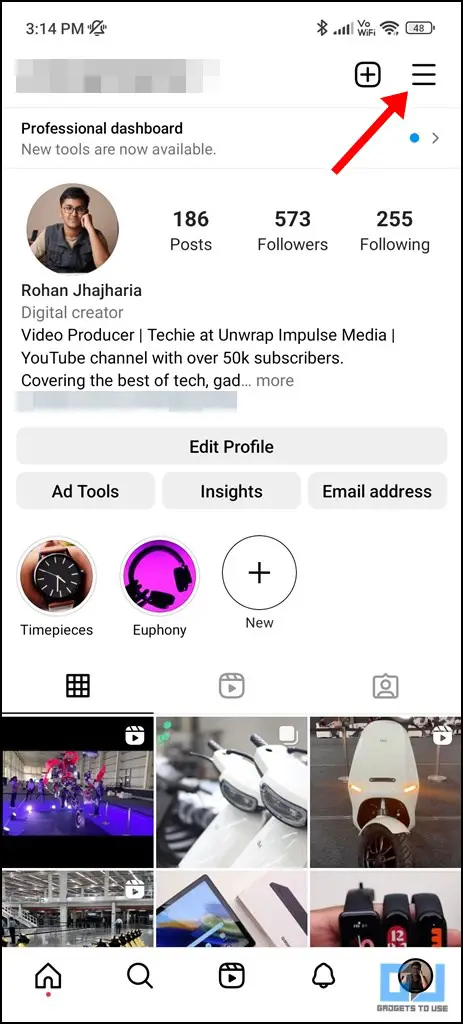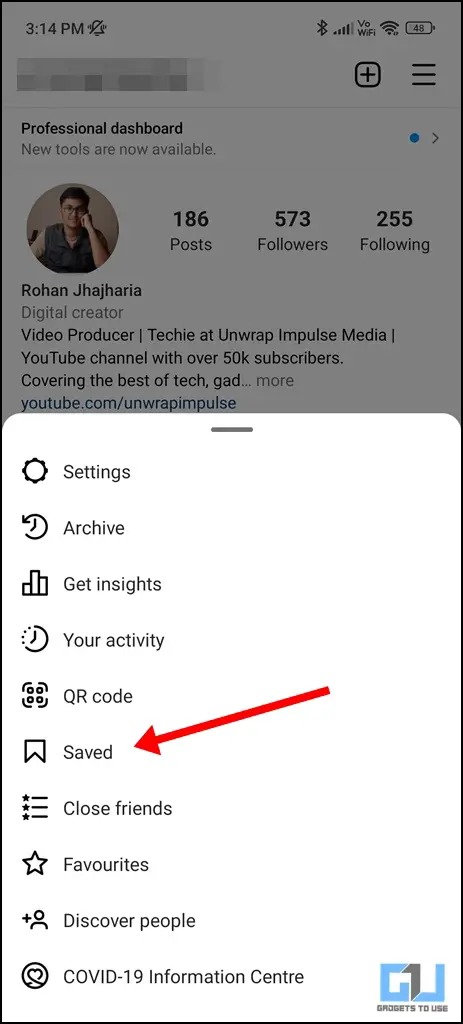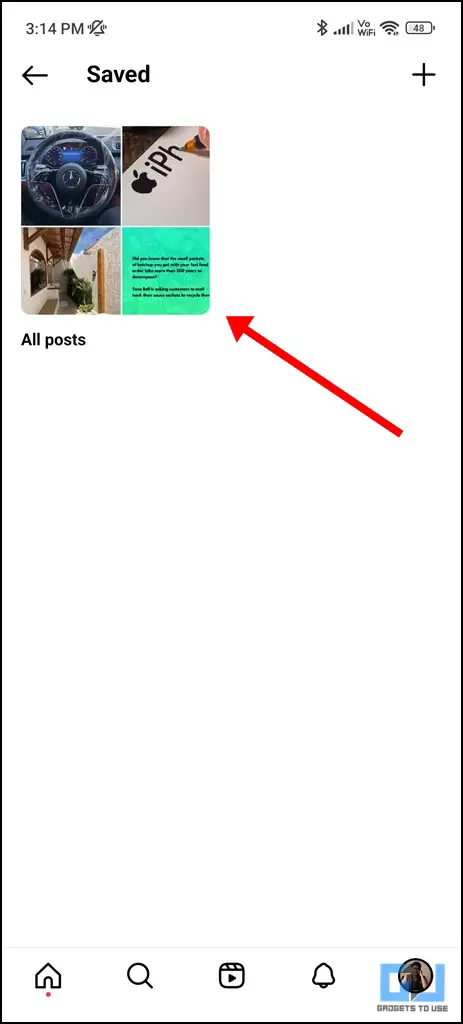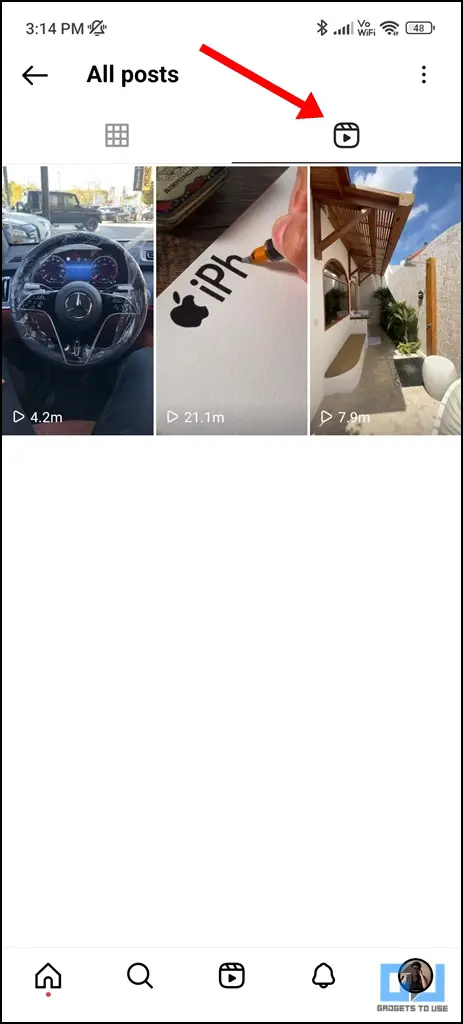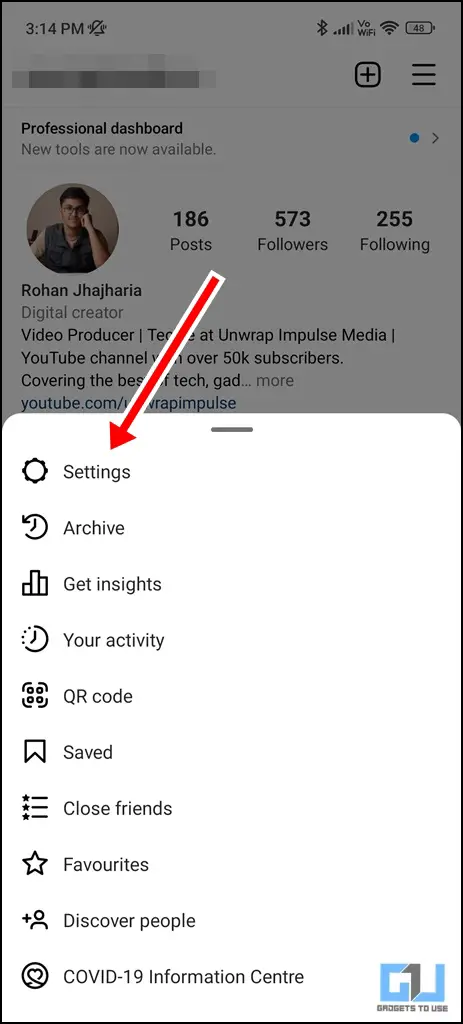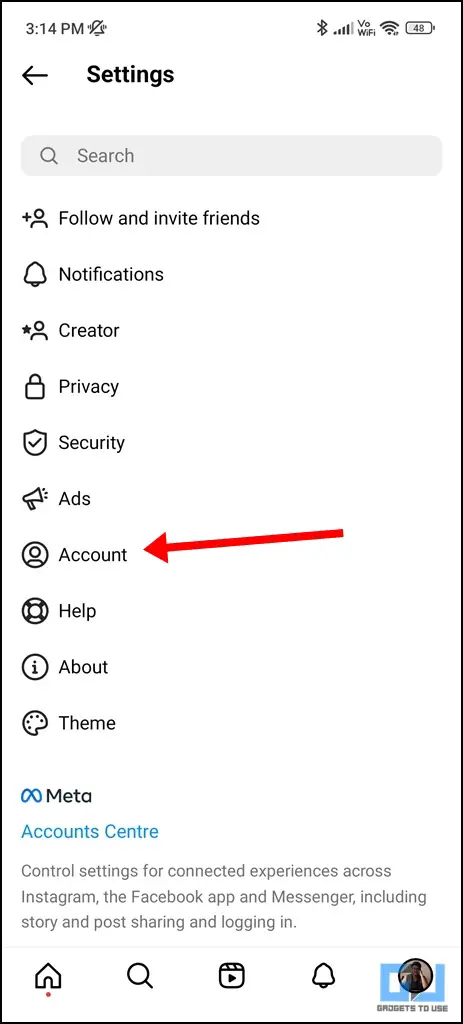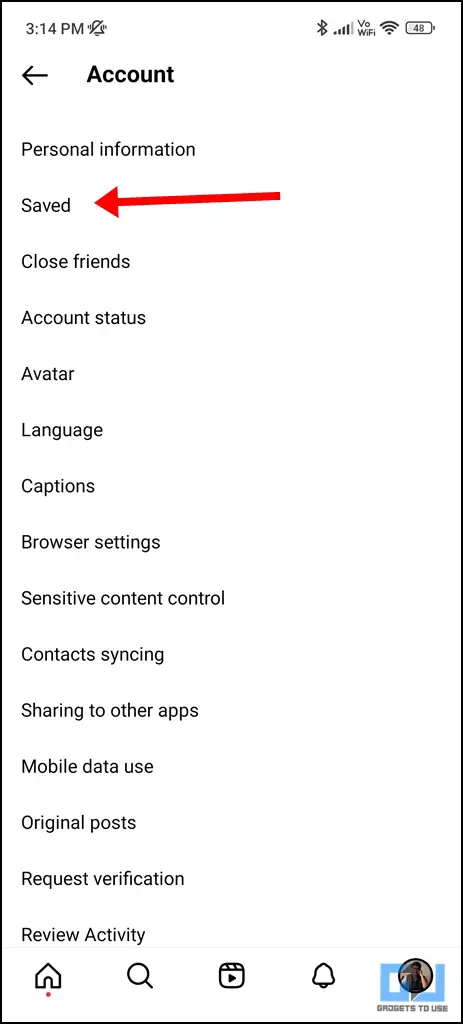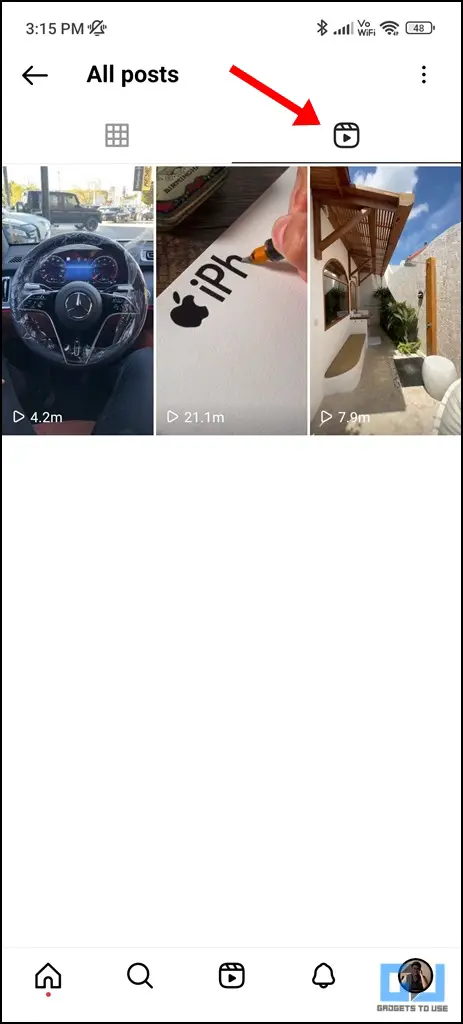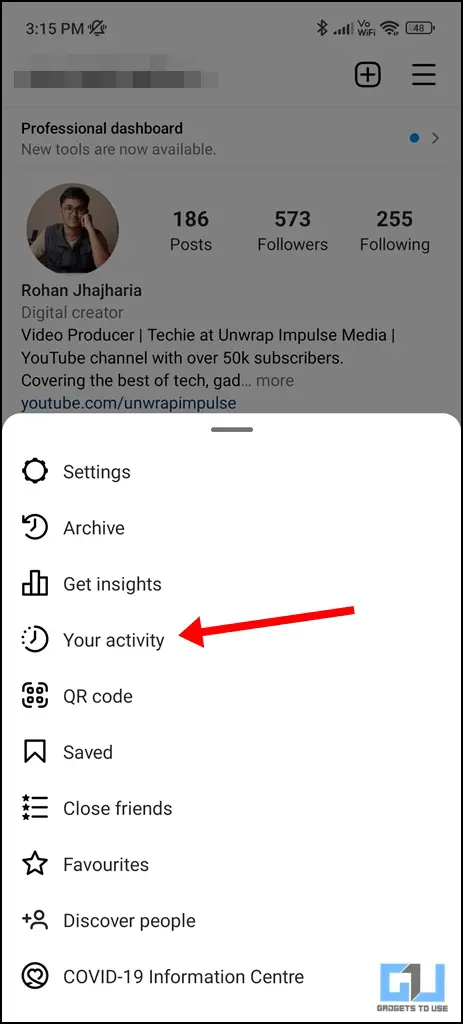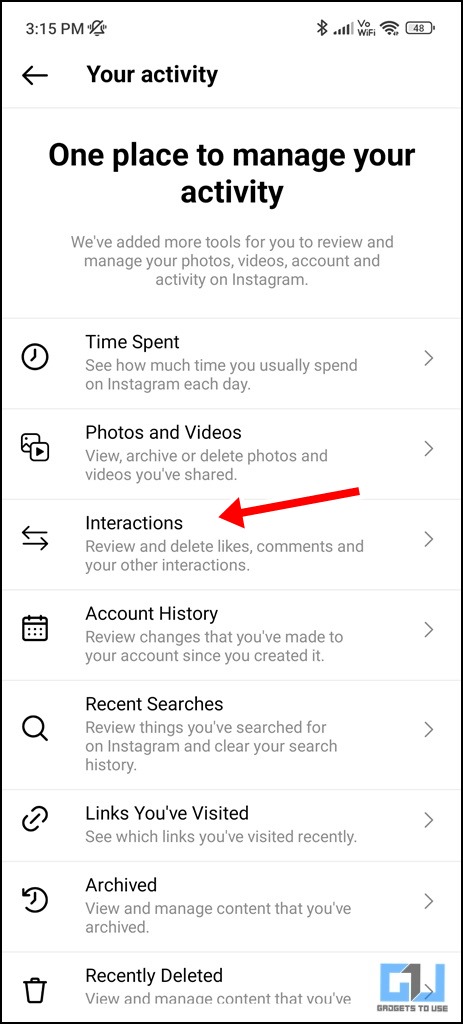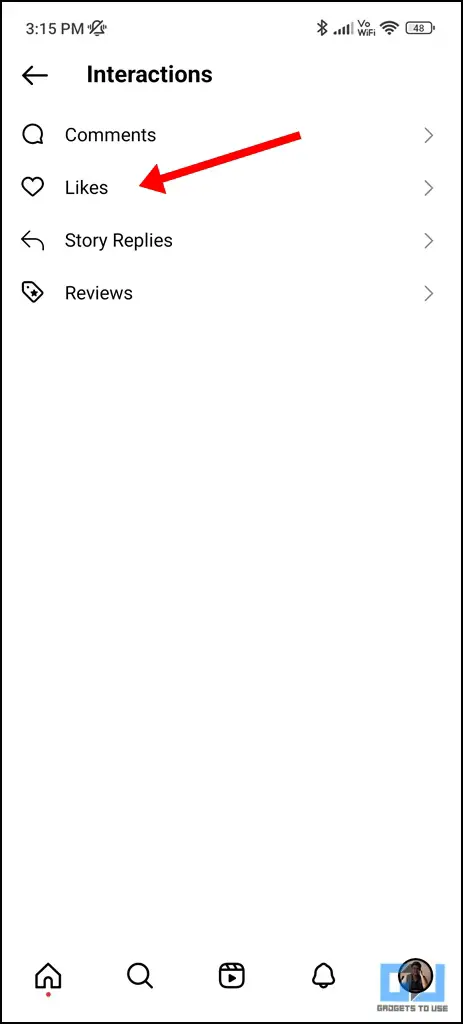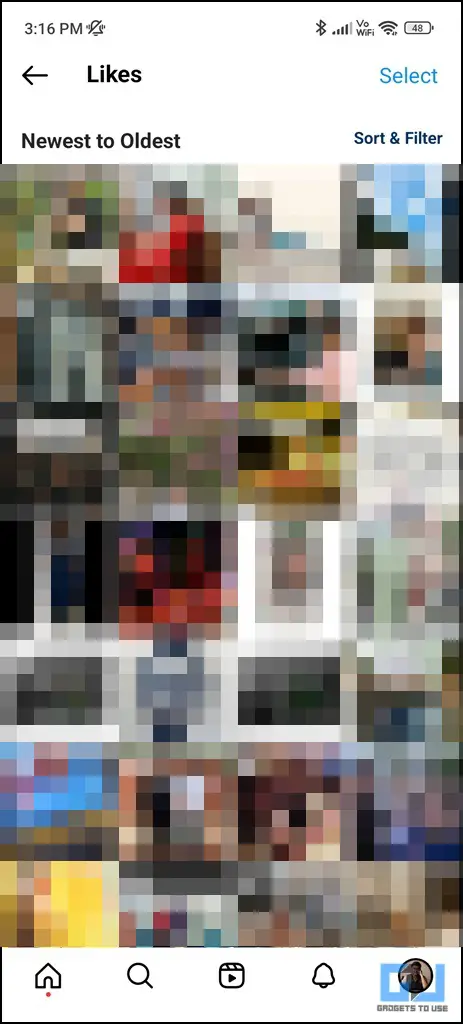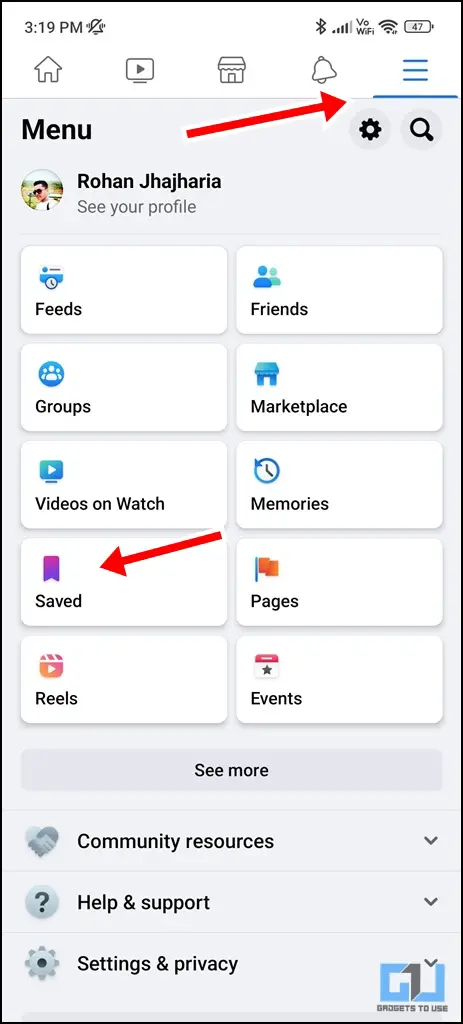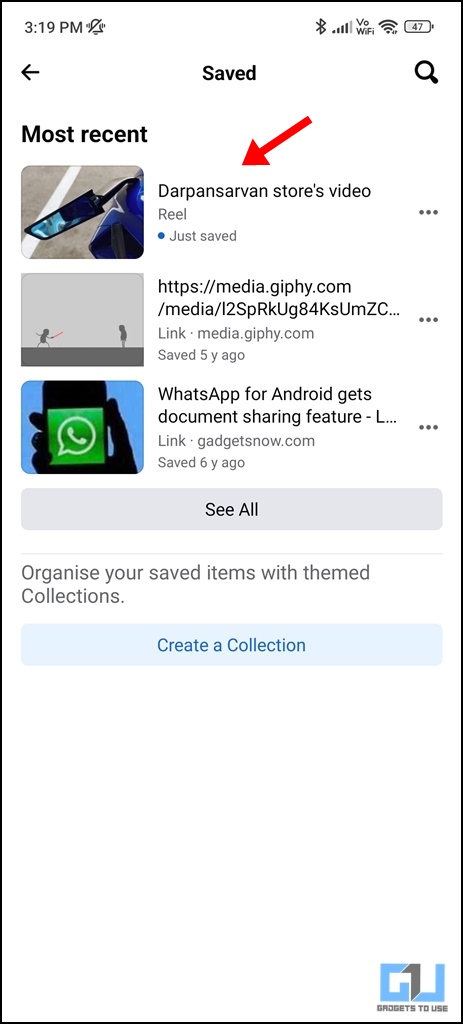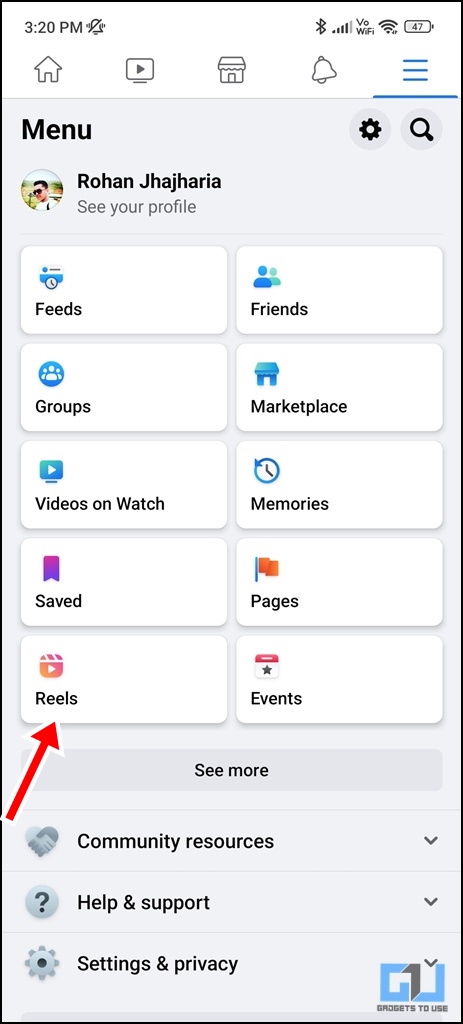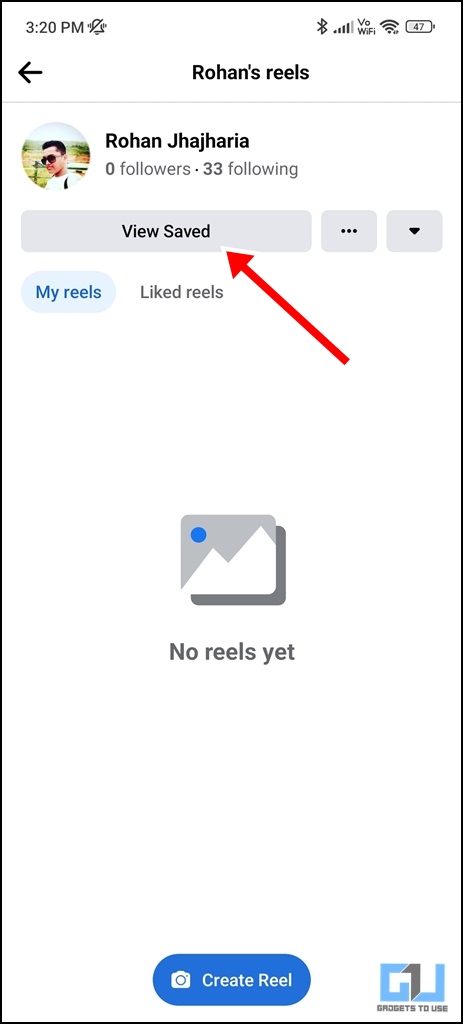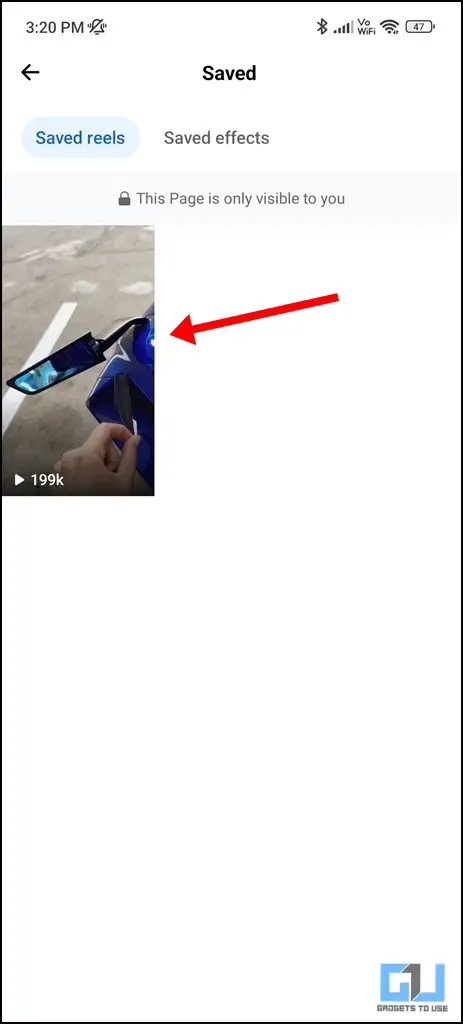[ad_1]
Short-form content consumption has increased by folds lately. Instagram and Facebook have become popular sources for creating, watching, and sharing short videos via Reels. While enjoying your favorite Reels, you often come across videos that you ‘like’ or ‘save’ but are often confused about where to access them from later. Here are four easy ways to see your saved and liked Reels on Facebook and Instagram.
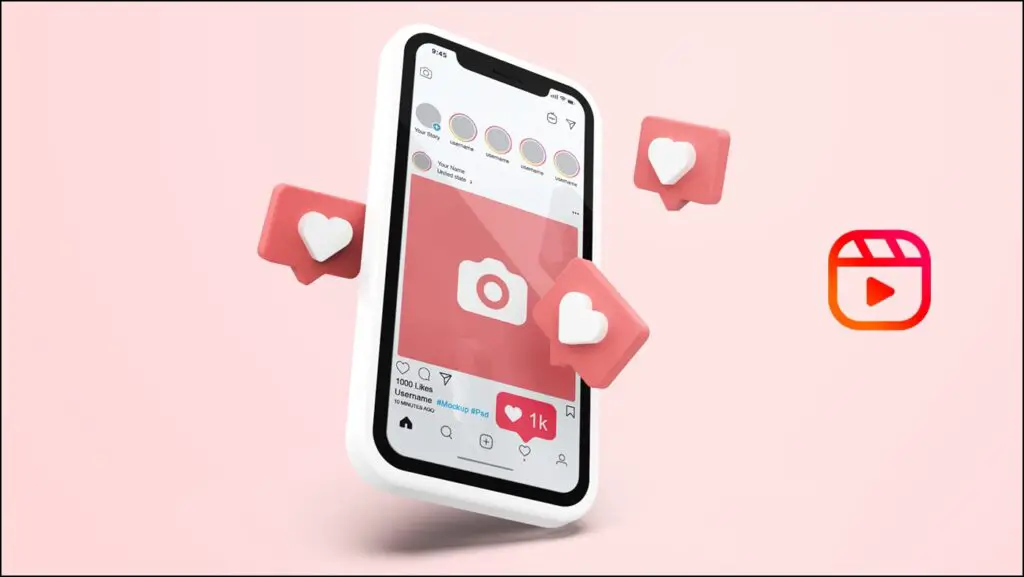
How to See Saved and Liked Reels, Short Videos on Facebook and Instagram?
Here are different steps by which you can easily see your saved and liked Reels on Instagram and Facebook.
See All Saved Reels From your Instagram Profile
The first method to see your saved reel is via your Instagram Profile. Here’s how:
1. Go to your Profile
2. Tap on the hamburger menu (three parallel lines) from the top right of the display.
3. Tap on Saved.
4. Tap on All Posts. This will contain all your saved posts and Reels.
5. Tap on the Reels icon. Here you can see and access all your previously saved Reels.
Locate All Saved Reels From Instagram Settings
You can also see you saved Instagram reels from your Instagram settings. Here’s how to do it:
1. Go to your profile and tap on the hamburger menu from the top right of the display.
2. Tap on Settings, and click on Account.
3. Now, Tap on Saved.
4. Under Saved, click on All Posts, then Reels. Here you can see and access all your previously saved Reels.
See All Liked Reels On Instagram
You can see the reels you have liked from your Instagram profile. Here are the steps you need to follow:
1. Go to your profile and tap on the hamburger menu from the top right of the display.
2. Click on Your Activity, and then tap on Interactions.
3. From the next window, click on Likes.
Here you can find all your recently liked posts and Reels on Instagram. You can also sort and filter it according to your preferences.
Locate All Saved Items on Facebook
Similar to Instagram posts, you can see the posts you have saved on Facebook by following these steps:
1. Tap on the hamburger menu from the top right of the display in the Facebook app.
2. Click on Saved. Here you will be able to see your top saved items from Facebook. Alternatively, you can click on See All to see the list of all the content you have saved.
See All Saved Reels on Facebook
If you want to see the list of only your saved Reels on Facebook without taking a deep dive into all your other saved posts, here is how you can do it.
1. Tap on the hamburger menu from the top right of the display on the Facebook app.
2. Click on the Reels icon.
3. From the top right corner of the app, go to your profile picture. This will open up your Reels profile on Facebook.
4. Tap on View Saved. Here you will be able to access all your previously saved Reels.
Locate All Liked Reels on Facebook
Now, if you want to see all those reels you have liked on Facebook, you can follow these steps:
1. Tap on the hamburger menu from the top right of the display on the Facebook app.
2. Click on the Reels tab.
3. From the top right corner of the app, tap on your profile picture. This will open up your Reels profile on Facebook.
4. Then click on Liked Reels. Now you will be able to see all your liked Reels from Facebook.
Wrapping Up: See Saved or Liked Reels
These are quick ways by which you will be able to locate your saved and liked Reels on Facebook and Instagram. We hope the article helped you achieve the same. If you found this guide helpful, share it with your friends, and check out more tech tips and tricks linked below. Stay tuned for more such tips and tricks.
Also, read:
You can also follow us for instant tech news at Google News or for tips and tricks, smartphones & gadgets reviews, join GadgetsToUse Telegram Group or for the latest review videos subscribe GadgetsToUse YouTube Channel.
[ad_2]
Source link